RAK11300 WisDuo LPWAN Module Quick Start Guide
This guide covers the following topics:
- The Things Network Guide - How to login, register new accounts and create new applications on TTN.
- RAK11300 TTN OTAA Guide - How to add OTAA device on TTN and what AT commands to use on RAK11300 OTAA activation.
- RAK11300 TTN ABP Guide - How to add ABP device on TTN and what AT commands to use on RAK11300 ABP activation.
- Chirpstack Guide - How to create new applications on Chirpstack.
- RAK11300 Chirpstack OTAA Guide - How to add OTAA device to Chirpstack and what AT commands to use on RAK11300 OTAA activation.
- RAK11300 Chirpstack ABP Guide - How to add ABP device on Chirpstack and what AT commands to use on RAK11300 ABP activation.
- Updating RAK11300-Module FW - Procedures on how to update RAK11300 module firmware.
Prerequisites
Before going through the steps of installing the RAK11300 WisDuo LPWAN Module, make sure to prepare the necessary items listed below:
Hardware Tools
- RAK11300 WisDuo LPWAN Module
- Windows PC
- USB to UART TTL adapter
- USB connection and cable for UF2 firmware update
Software Tools
- Serial Terminal software like RAK Serial Port Tool.
List of Acronyms
| Acronym | Definition |
|---|---|
| DFU | Device Firmware Upgrade |
| JTAG | Joint Test Action Group |
| LoRa | Long Range |
| OTAA | Over-The-Air-Activation |
| ABP | Activation-By-Personalization (ABP) |
| TTN | The Things Network |
| DEVEUI | Device EUI (Extended Unique Identification) |
| APPEUI | Application EUI (Extended Unique Identification) |
| APPKEY | Application Key |
| DEVADDR | Device Address |
| NWKSKEY | Network Session Key |
| APPSKEY | Application Session Key |
Product Configuration
Interface with RAK11300
RAK11300 module can be configured using AT commands via the UART interface. You need a USB to UART TTL adapter to connect the RAK11300 to the PC's USB port and a serial terminal tool. You can use RAK Serial Port Tool, so you can easily send AT commands and view the replies from the console output.
You can also use the USB pins of RAK11300 to send AT commands and update the firmware via .uf2 firmware file.
Connect to the RAK11300�
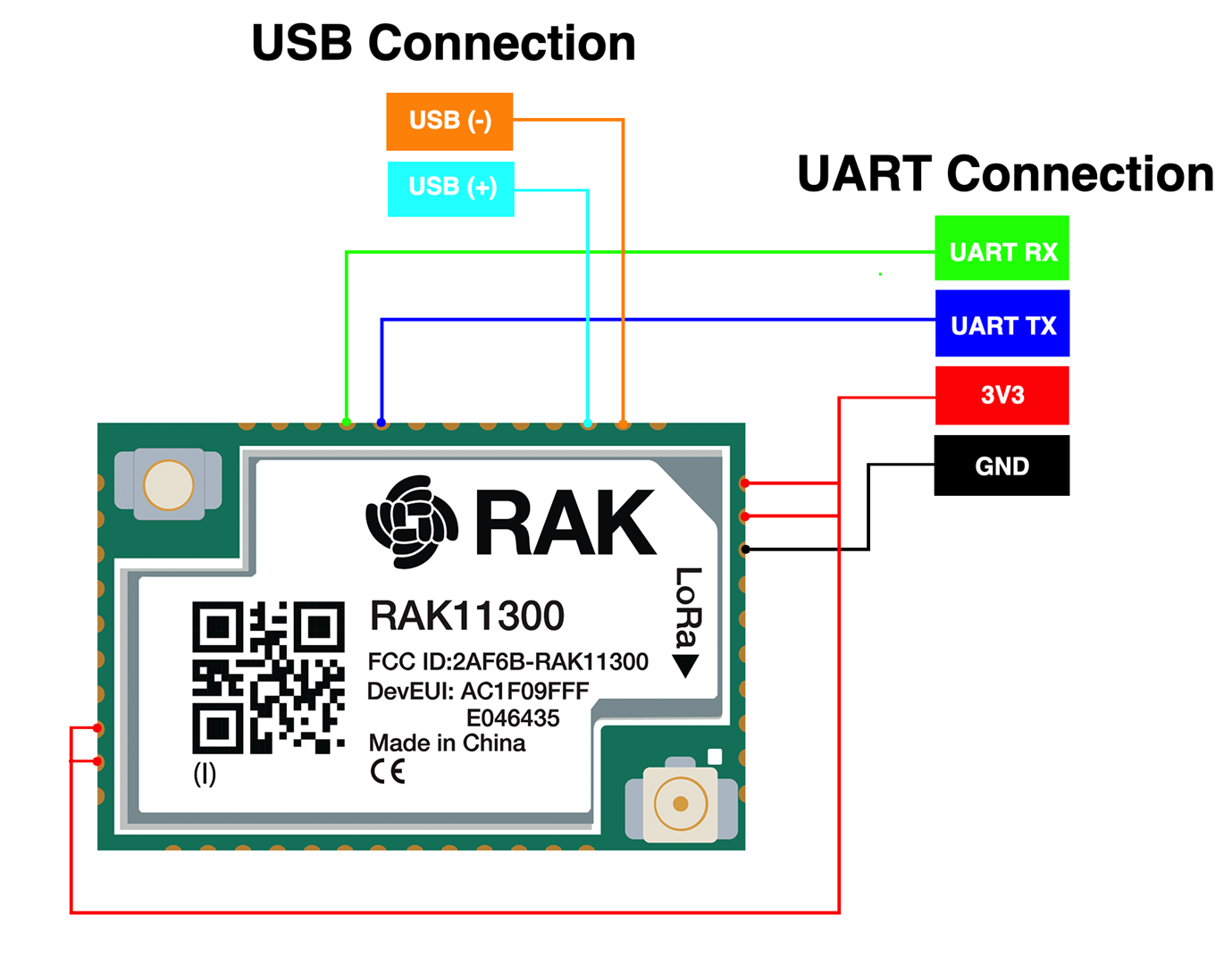 Figure 1: RAK11300 Module Connection
Figure 1: RAK11300 Module Connection-
Connect the UART pins of RAK11300 to the USB port of a general-purpose computer using a USB to UART TTL adapter like RAKDAP1.
-
You can also establish a direct USB connection to the USB Data pins (+) and (-) of the RAK11300. However, you still need to power the RAK11300 via external 3.3 V on the VDD lines. You cannot use VBUS of the USB port of the PC because it is still at 5V level.
-
Prepare a serial terminal software like the RAK Serial Port Tool.
-
Configure the serial communication tool by selecting the proper port detected by the computer and configure the link as follows:
- Baud Rate: 115200 baud
- Data Bits: 8 bits
- Stop Bits: 1 stop bit
- Parity: NONE
Configure RAK11300
The first step is to connect the RAK11300 module to the USB-UART converter computer as described in the previous section. Using a serial communication tool, you can now send commands to RAK11300. For example, sending the AT will display OK. For the details of all supported AT commands, refer to the AT Command Manual.
You can also send AT command via the USB pins of RAK11300.
Connect with The Things Network (TTN)
In this section, a quick tutorial guide will show how to connect the RAK11300 module to the TTN platform.
In this guide, you need to have a working gateway that is connected to TTN, or you have coverage of the TTN community network.
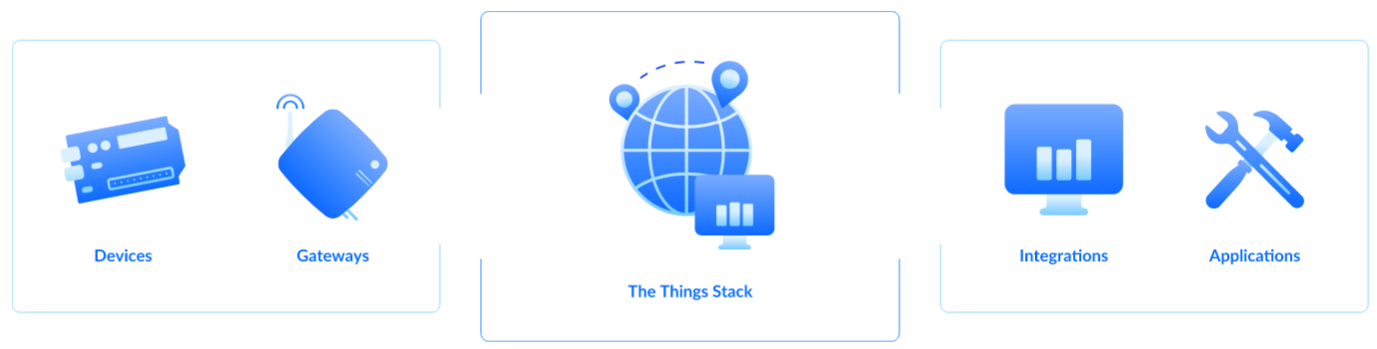 Figure 1: RAK11300 EVB in the context of the TTN
Figure 1: RAK11300 EVB in the context of the TTNAs shown in Figure 2, The Things Stack (TTN V3) is an open-source LoRaWAN Network Server suitable for global, geo-distributed public and private deployments, as well as for small, local networks. The architecture follows the LoRaWAN Network Reference Model for standards compliancy and interoperability. This project is actively maintained by The Things Industries.
LoRaWAN is a protocol for low-power wide-area networks. It allows for large-scale Internet of Things deployments where low-powered devices efficiently communicate with Internet-connected applications over long-range wireless connections.
The RAK11300 WisDuo module can be part of this ecosystem as a device, and the objective of this section is to demonstrate how simple it is to send data to The Things Stack using the LoRaWAN protocol. To achieve this, the RAK11300 WisDuo module must be located inside the coverage of a LoRaWAN gateway connected to The Things Stack server.
Register to TTN and Create LoRaWAN Applications
- The first step is to go to The Things Network platform and select a cluster, as shown in Figure 3.
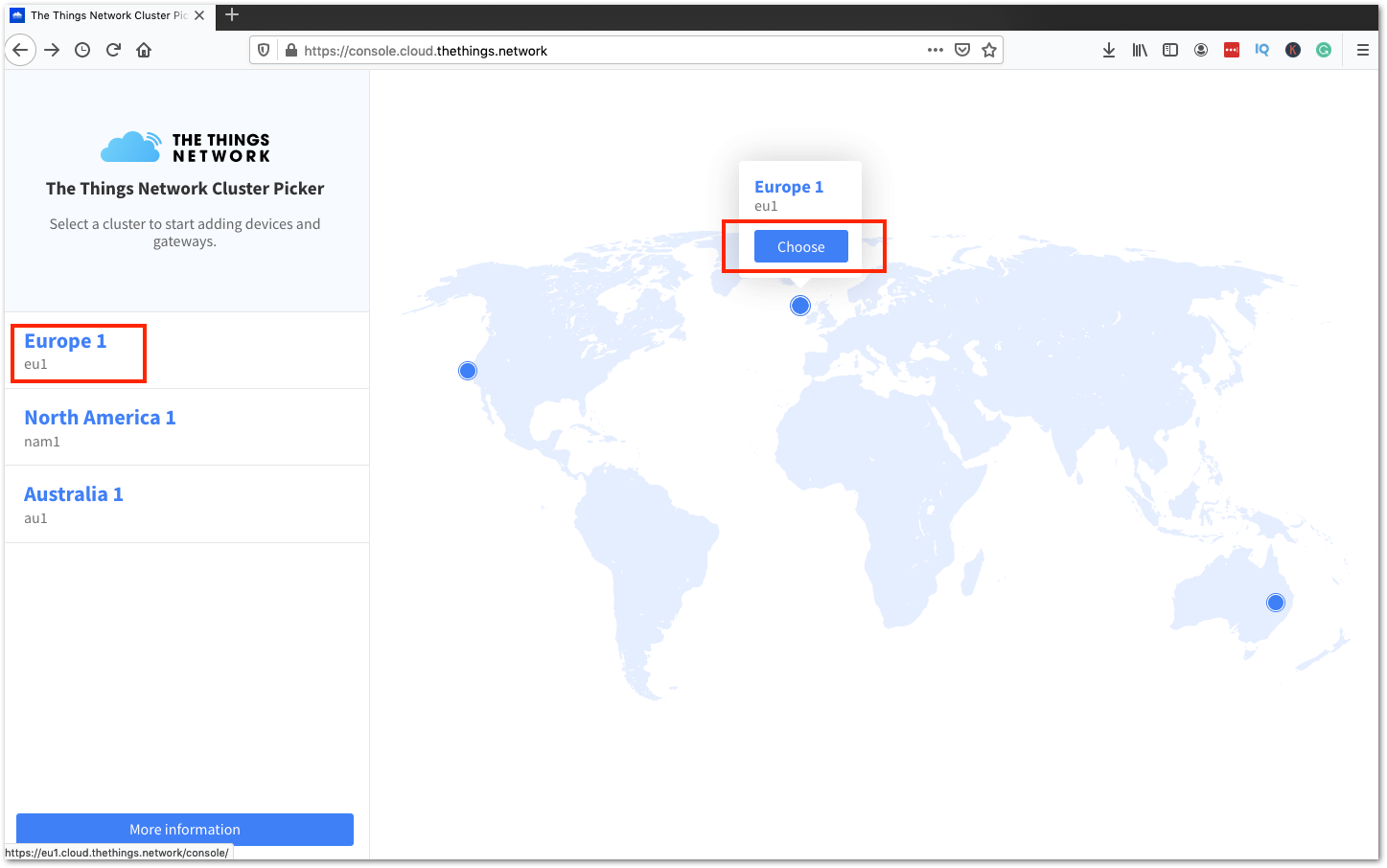 Figure 1: Selecting Cluster in TTN V3
Figure 1: Selecting Cluster in TTN V3You can use the same login credentials on the TTN V2 if you have one. If you have no account yet, you need to create one.
- To register as a new user to TTN, click on Login with The Things ID, then select Register on the next page, as shown in Figure 4 and Figure 5.
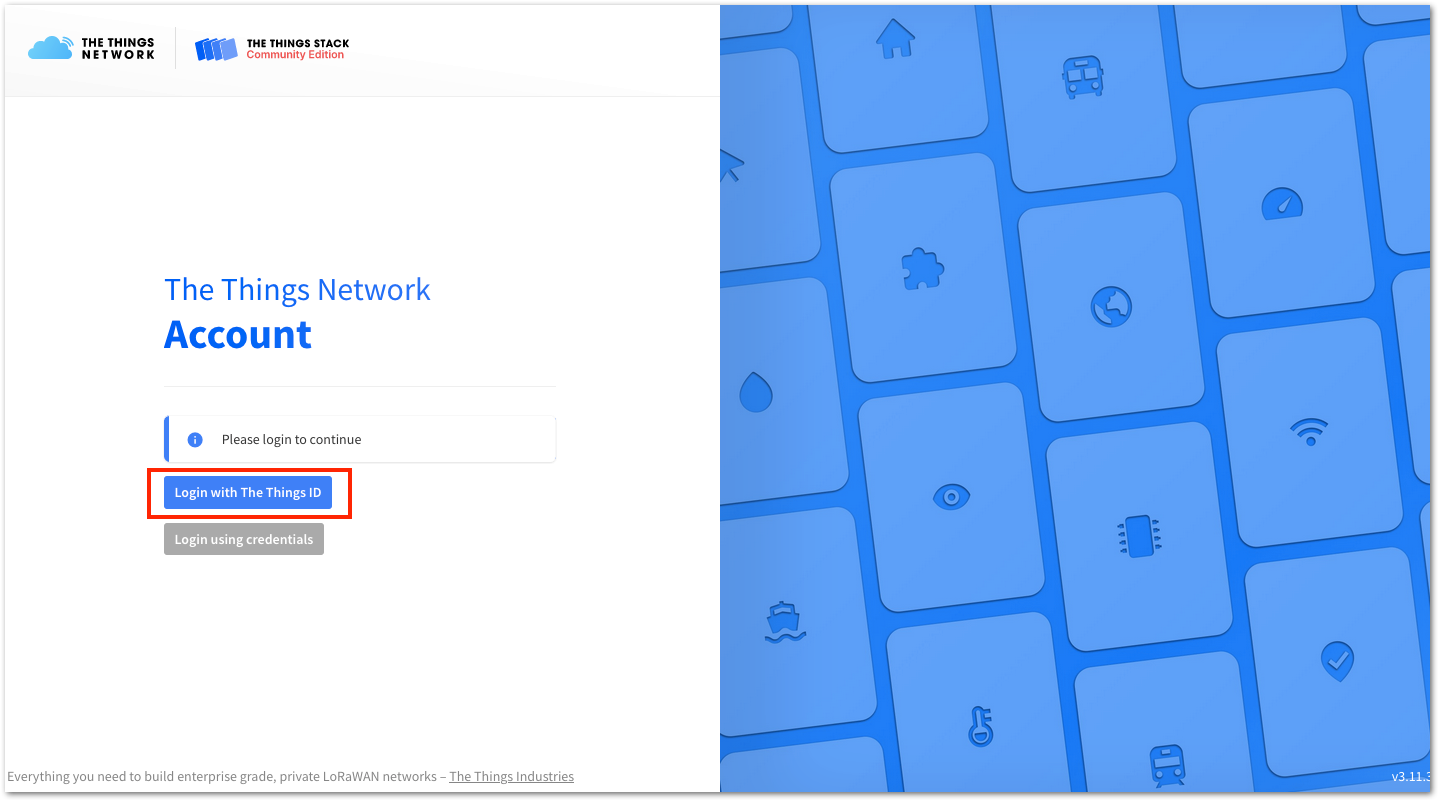 Figure 1: Login using TTN account
Figure 1: Login using TTN account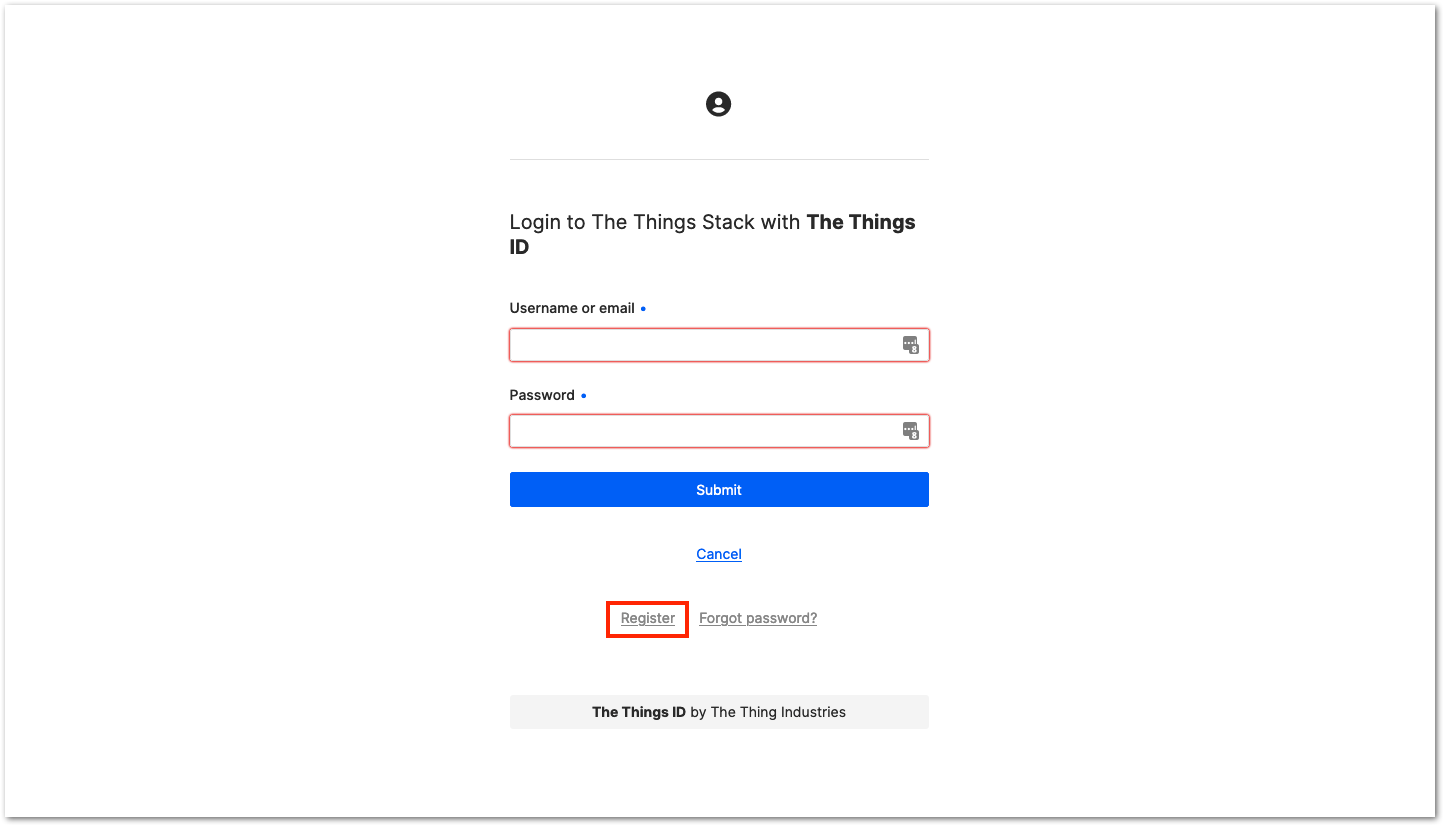 Figure 1: Registration of new account
Figure 1: Registration of new account-
You should now be on the step of creating your TTN account. Fill in all the necessary details and activate your account.
-
After creating an account, you should log in on the platform using your username/email and password, then click Submit, as shown in Figure 6.
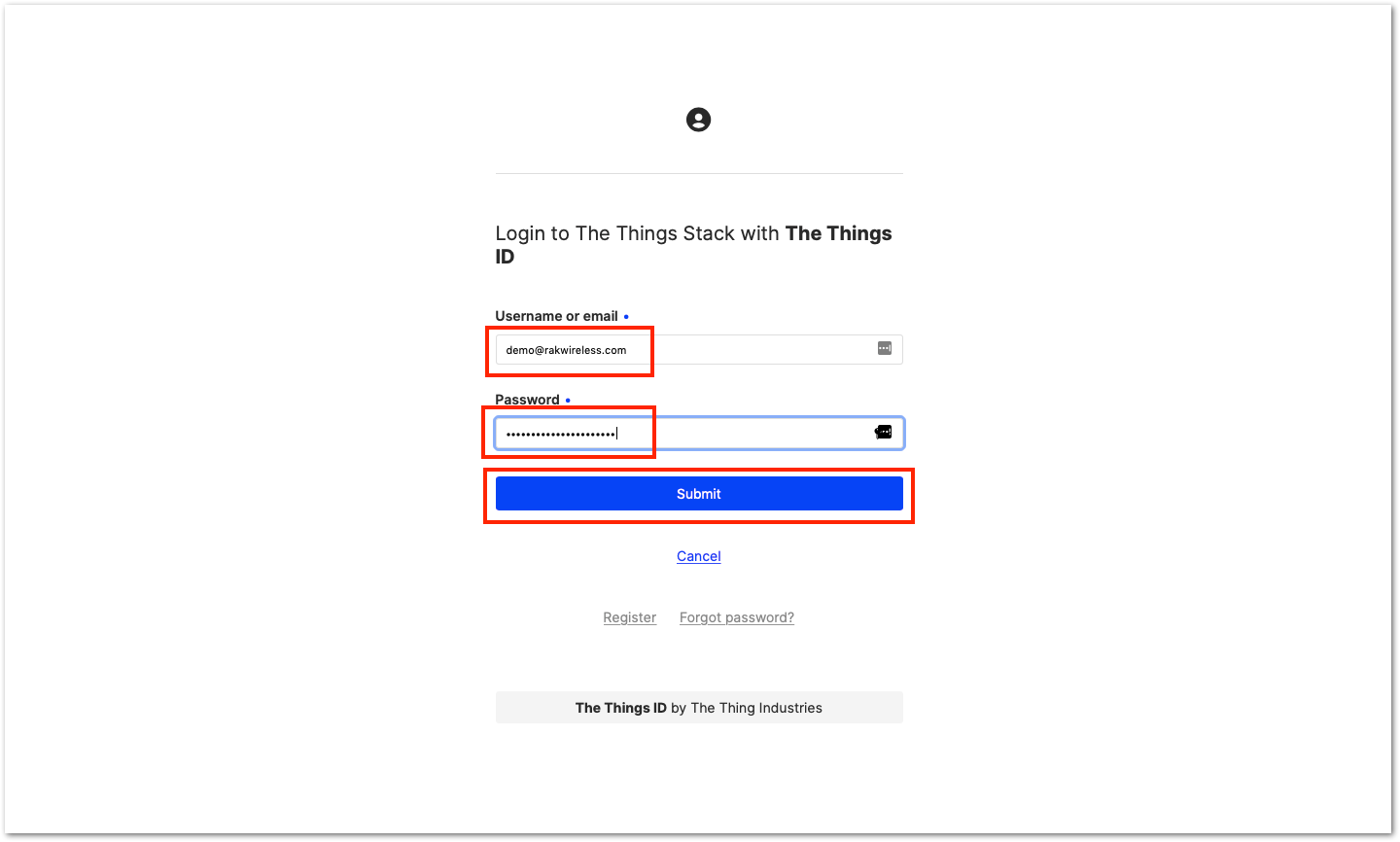 Figure 1: Logging in to TTN platform
Figure 1: Logging in to TTN platform- Click Authorize to proceed.
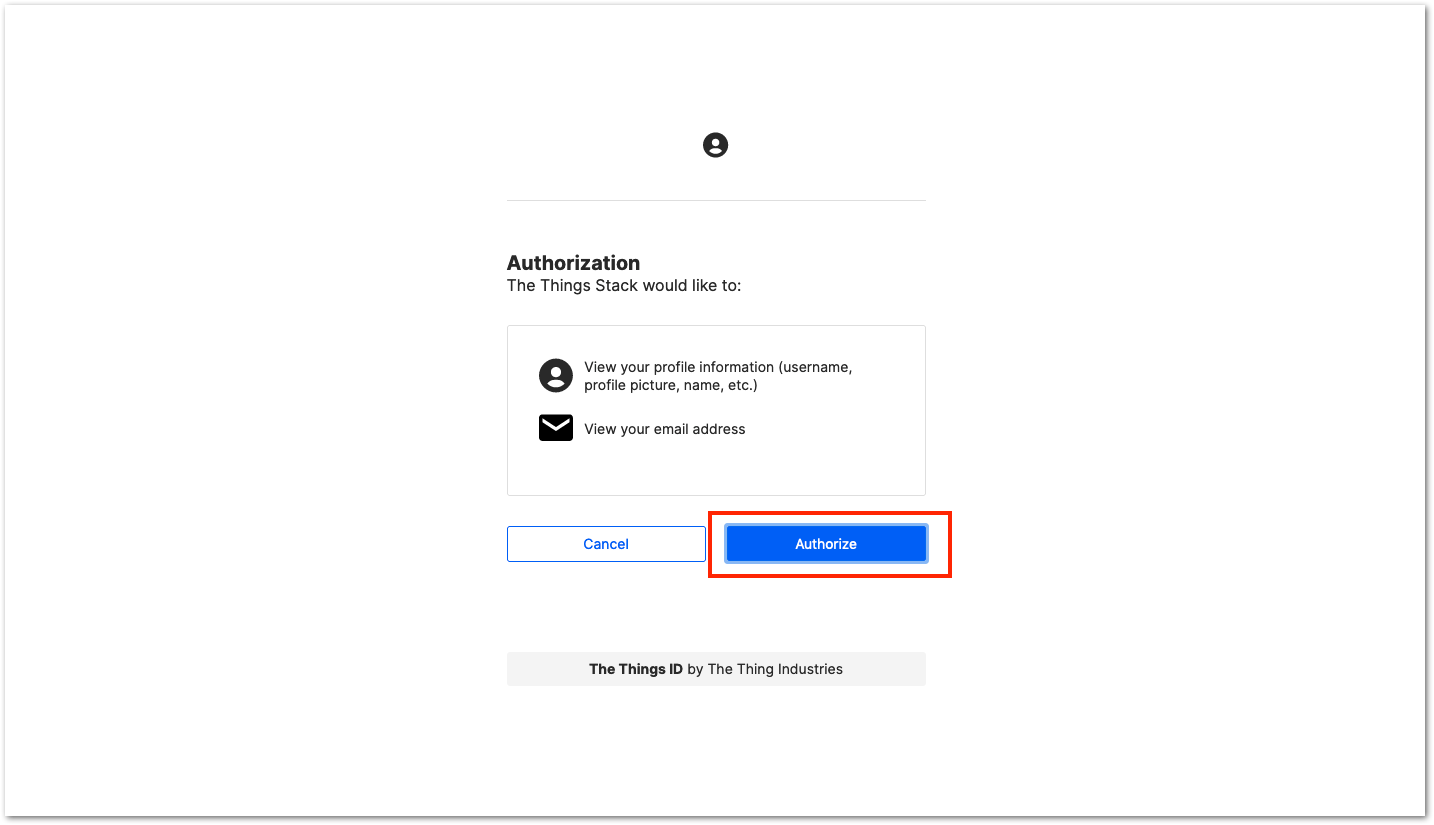 Figure 1: Authorization to TTN
Figure 1: Authorization to TTN- Now that you are logged in to the platform. The next step is to create an application. Click Create an application.
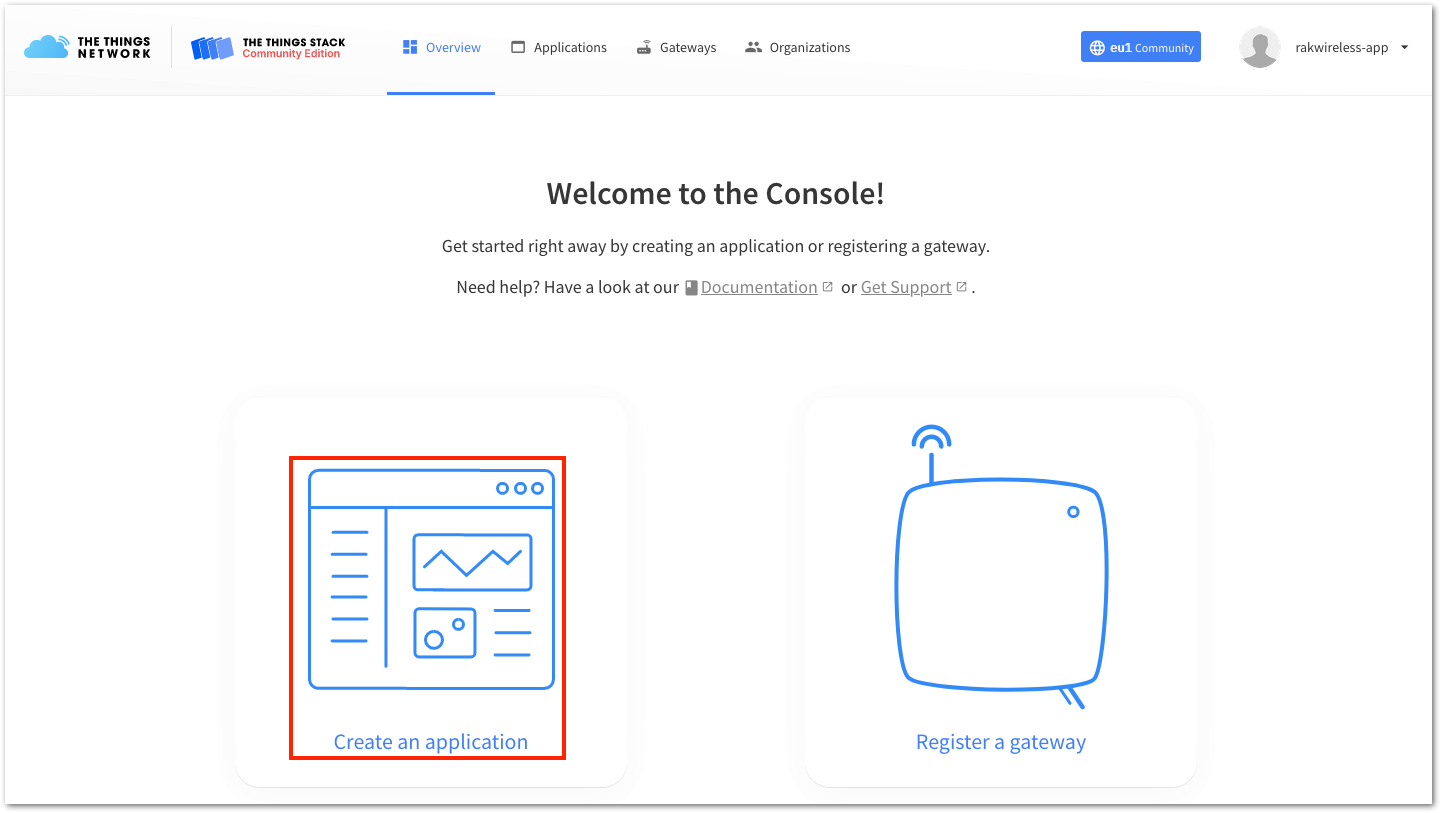 Figure 1: Creating TTN application for your LoRaWAN devices
Figure 1: Creating TTN application for your LoRaWAN devices- To have an application registered, input first the specific details and necessary information about your application, then click Create application.
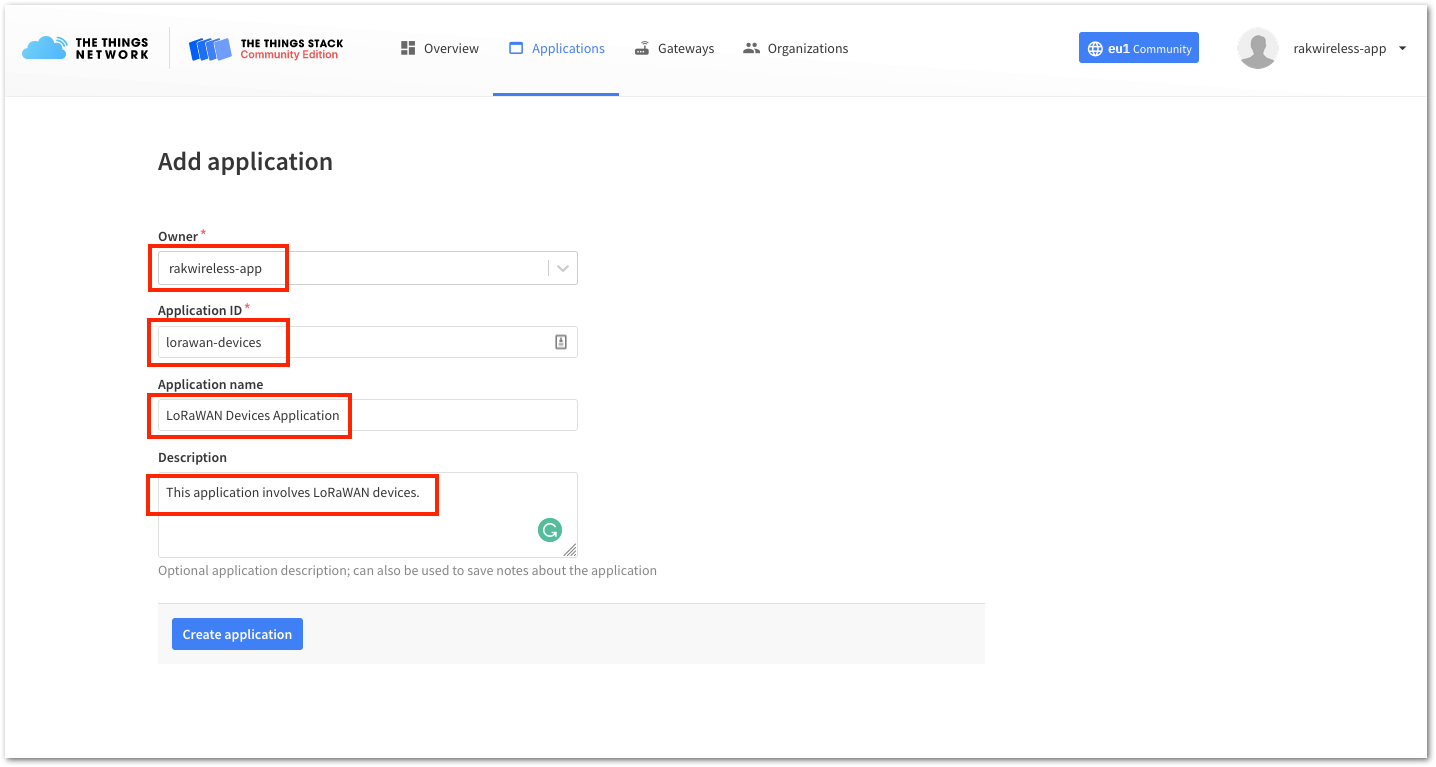 Figure 1: Details of the TTN application
Figure 1: Details of the TTN applicationIf there is no error on the previous step, you should now be on the application console page. The next step is to add end-devices to your TTN application. LoRaWAN specification enforces that each end-device has to be personalized and activated. There are two options for registering devices depending on the activation mode selected. Activation can be done either via Over-The-Air-Activation (OTAA) or Activation-By-Personalization (ABP).
TTN OTAA Device Registration
- Go to your application console to be able to register a device. To start adding an OTAA end-device, you need to click + Add end device, as shown in Figure 10.
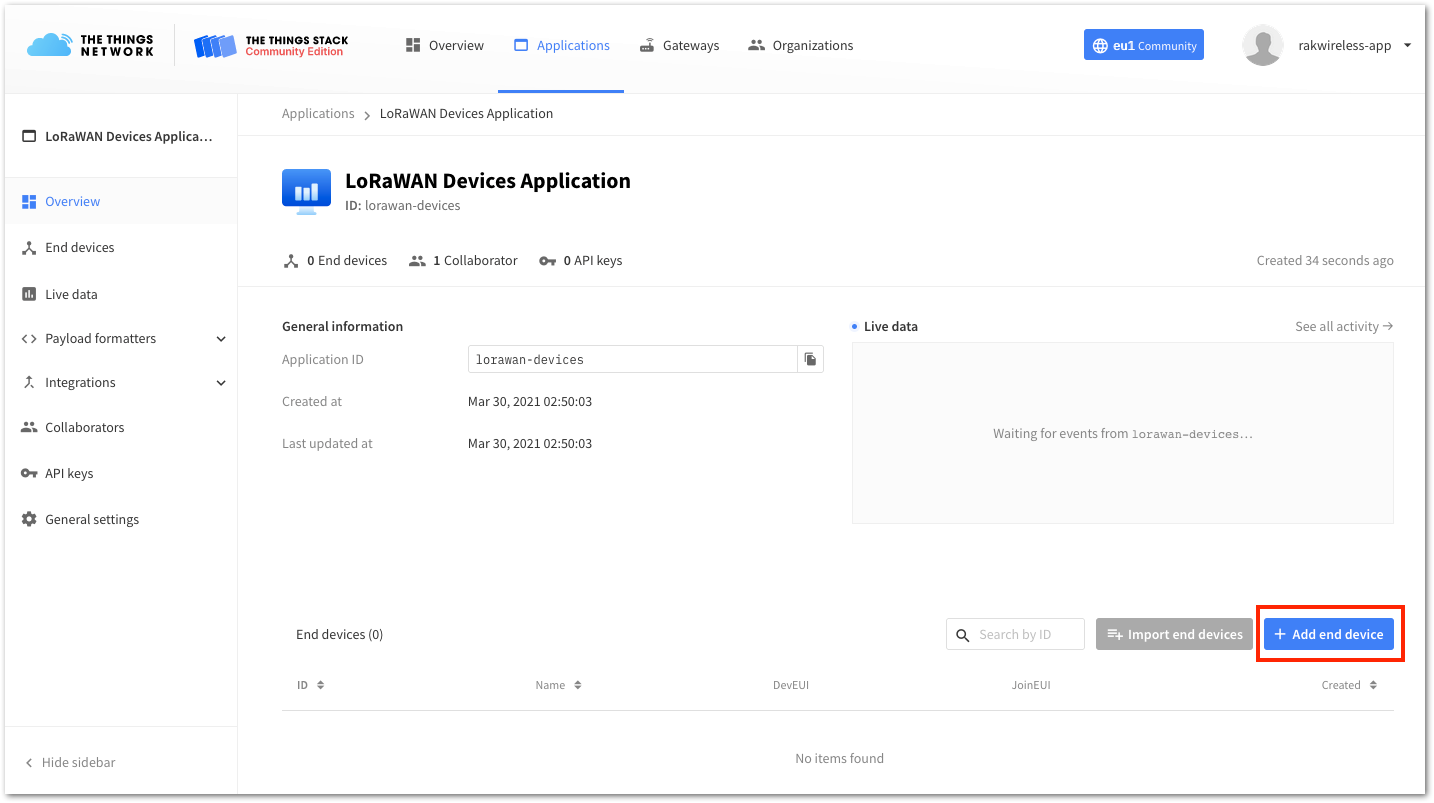 Figure 1: Add end device
Figure 1: Add end device- To register the module, you need to click first Manually then configure the Frequency Plan, LoRaWAN Version, and Regional Parameter version, as shown in Figure 11 and Figure 12. By default, TTN V3 will be setting your device via OTAA mode.
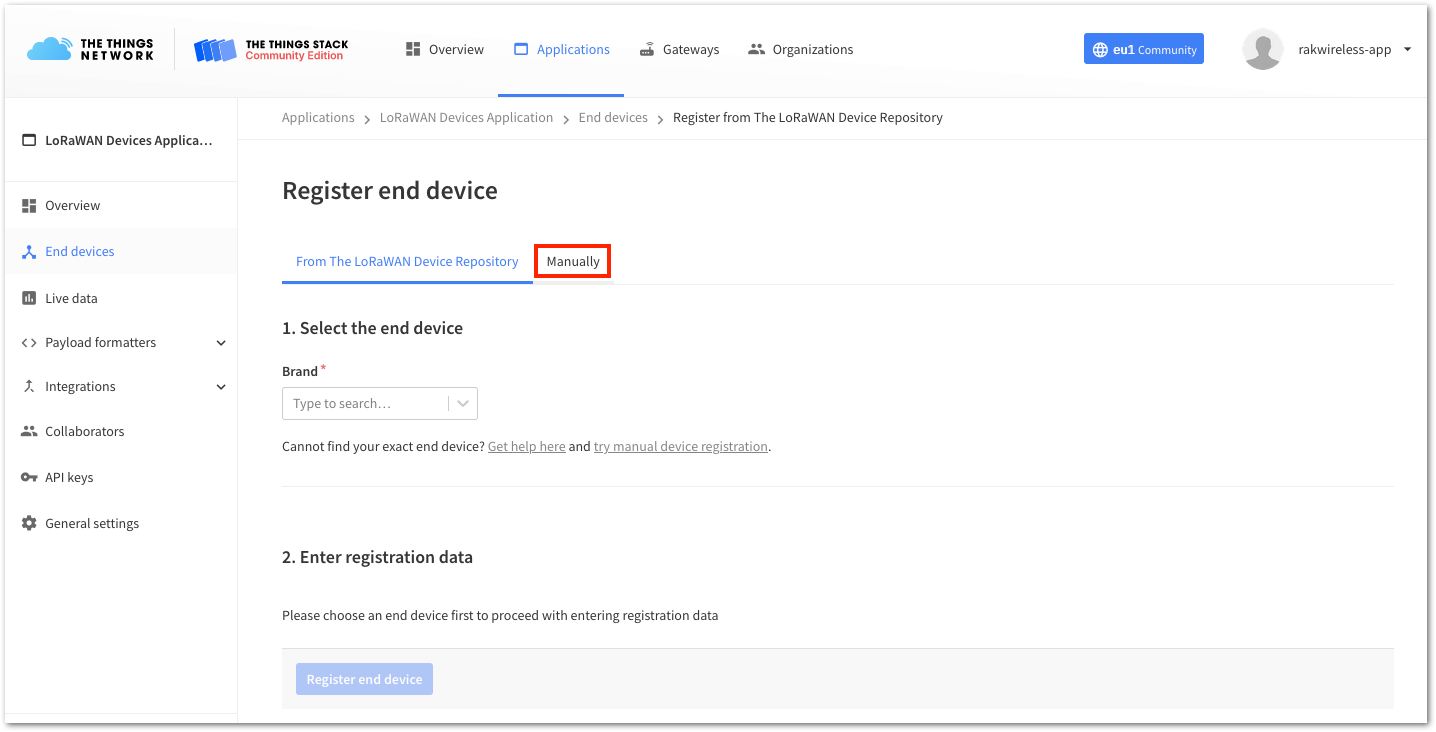 Figure 1: Manually register device to TTN
Figure 1: Manually register device to TTN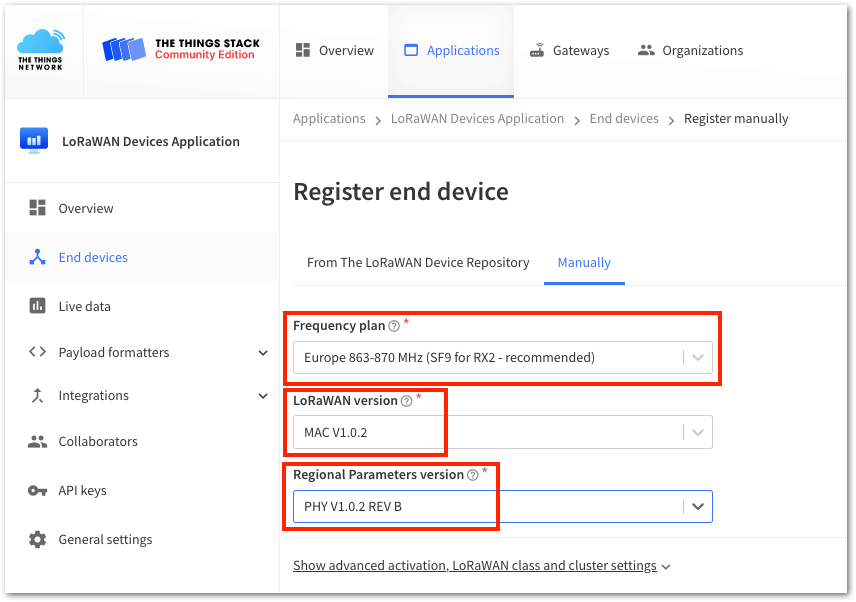 Figure 1: Device configuration
Figure 1: Device configuration- Then input the OTAA joining parameters DevEUI, AppEUI, and AppKey. You can click generate button on the side of the parameters DevEUI and AppKey to generate unique combinations. If your device has DevEUI on its label or sticker, you must use it to make sure your device uniqueness. The AppKey needs to be generated. AppKey can be left as all zero or with a specific hexadecimal value. Also, you can add a more descriptive End device ID for your device.
It is advisable to use a meaningful End device ID that will match your device purpose. The End device ID rak-device-test is for illustration purposes only.
- After putting all the details, click Register end device to end your device registration, as shown in Figure 13.
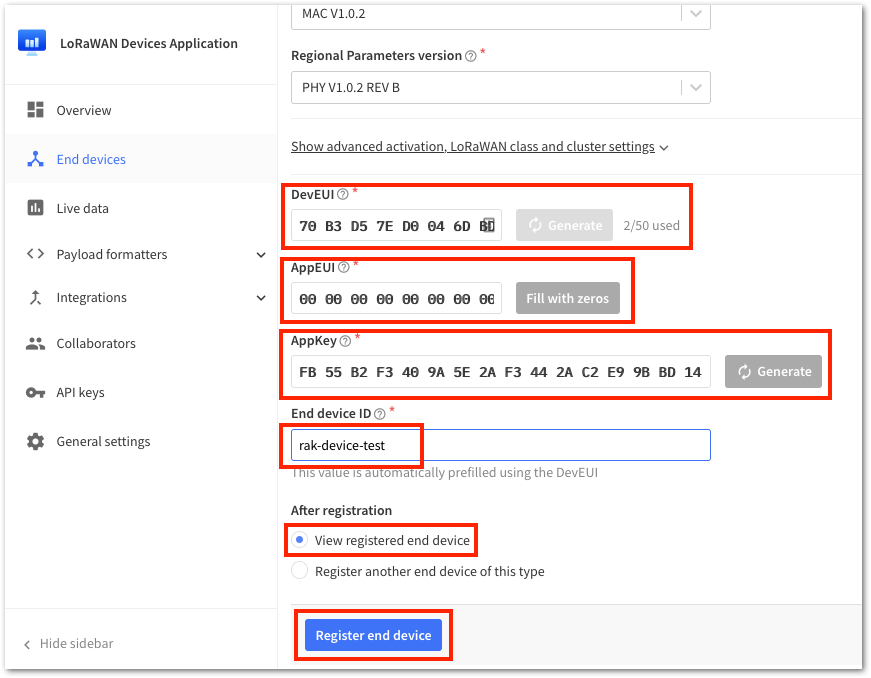 Figure 1: OTAA Device Registration
Figure 1: OTAA Device Registration- You should now be able to see the device on the TTN console after you fully register your device, as shown in Figure 14.
The AppEUI, DevEUI, and AppKey are the parameters that you will need to activate your LoRaWAN end-device via OTAA. The AppKey is hidden by default for security reasons, but you can easily show it by clicking the show button. You can also copy the parameters quickly using the copy button.
The three OTAA parameters on the TTN device console are MSB by default.
These parameters are always accessible on the device console page, as shown in Figure 14.
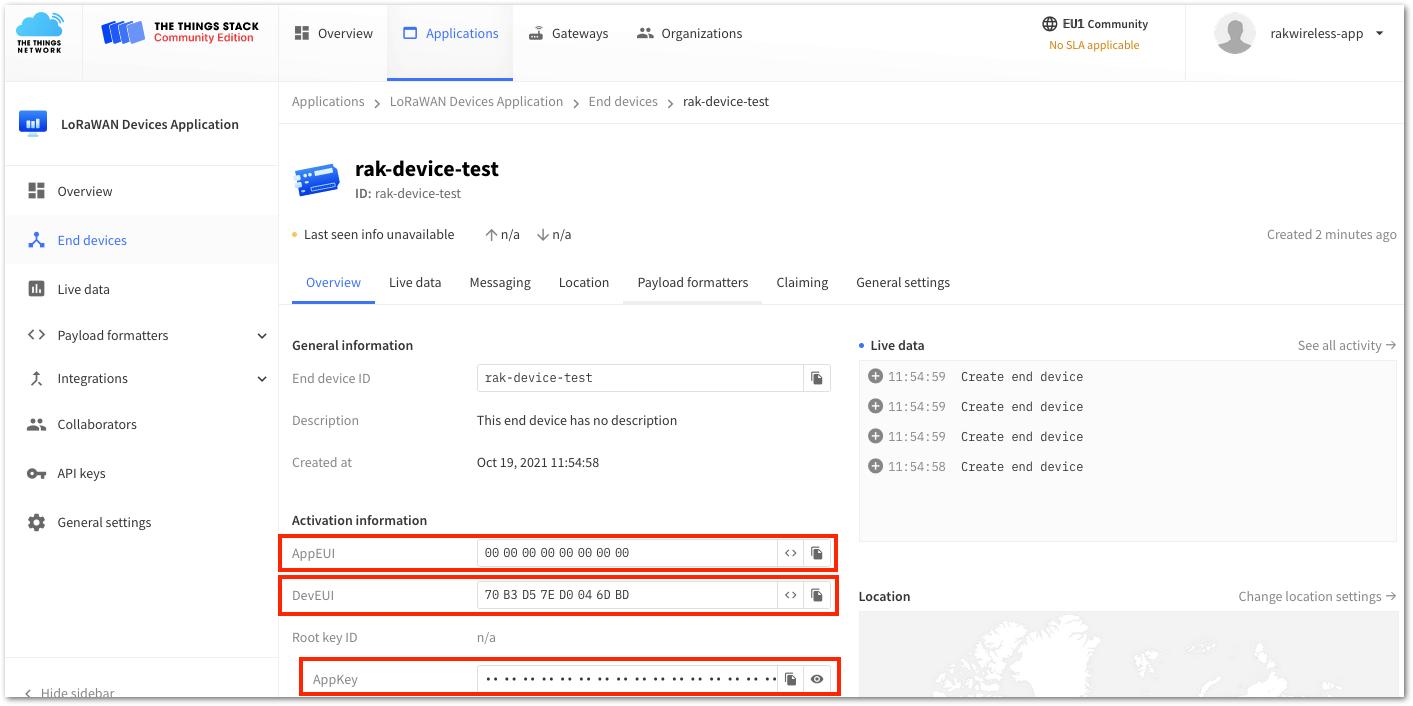 Figure 1: OTAA device successfully registered to TTN
Figure 1: OTAA device successfully registered to TTNOTAA Configuration for TTN
The RAK11300 module supports a series of AT commands to configure its internal parameters and control the functionalities of the module.
- To set up the RAK11300 module to join the TTN using OTAA, start by connecting the RAK11300 module to your computer and open the Serial terminal like the RAK Serial Port Tool. Select the correct COM port and set the baud rate to 115200.
It is recommended to start by testing the serial communication and verify that the current configuration is working by sending a simple AT command:
AT
OK
You will receive OK when you input the AT command.
If you do not receive an OK response or any reply, check the following:
- Ensure that the wiring of your UART lines is correct.
- Verify that the baud rate is properly configured.
- Confirm that the device is powered on correctly.
- When powering the device via a USB port, make sure the USB cable is in good condition.
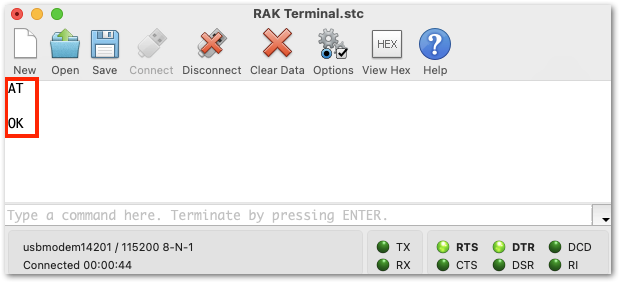 Figure 1: at+version command response
Figure 1: at+version command response- The next step is to configure the OTAA LoRaWAN parameters in RAK11300:
- LoRaWAN join mode: OTAA
- LoRaWAN class: Class A
- LoRaWAN region: EU868
Set the LoRaWAN activation to OTAA.
AT+NJM=1
Set the LoRaWAN class to Class A.
AT+CLASS=A
Set the frequency/region to EU868.
AT+BAND=5
Depending on the Regional Band you selected, you might need to configure the sub-band of your RAK11300 to match the gateway and LoRaWAN network server. This is especially important on Regional Bands like US915, AU915, and CN470.
To configure the masking of channels for the sub-bands, you can use the AT+MASK command that can be found on the AT Command Manual.
To illustrate, you can use sub-band 2 by sending the command AT+MASK=2.
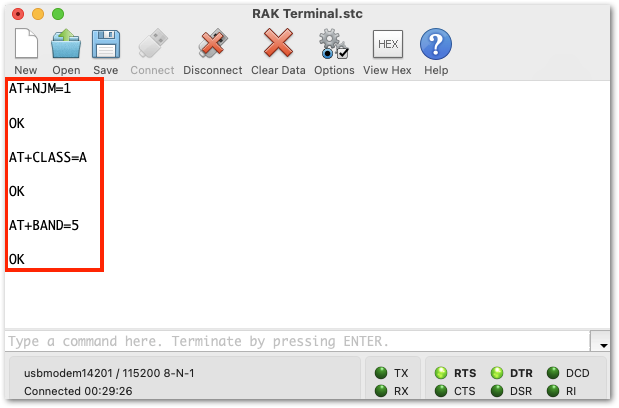 Figure 1: Configuring LoRa Parameters
Figure 1: Configuring LoRa ParametersList of band parameter options
| Code | Regional Band |
|---|---|
| 0 | AS923-1 |
| 1 | AU915 |
| 2 | CN470 |
| 3 | CN779 |
| 4 | EU433 |
| 5 | EU868 |
| 6 | KR920 |
| 7 | IN865 |
| 8 | US915 |
| 9 | AS923-2 |
| 10 | AS923-3 |
| 11 | AS923-4 |
| 12 | RU864 |
- After the configuration of the LoRaWAN parameters, the next step is to set up the EUIs and key. You need to use the values from the TTN console you configured in the earlier steps.
- Device EUI: 70B3D57ED0046DBD
- Application EUI: 0000000000000000
- Application Key: FB55B2F3409A5E2AF3442AC2E99BBD14
Set the Device EUI.
AT+DEVEUI=70B3D57ED0046DBD
Set the Application EUI.
AT+APPEUI=0000000000000000
Set the Application Key.
AT+APPKEY=FB55B2F3409A5E2AF3442AC2E99BBD14
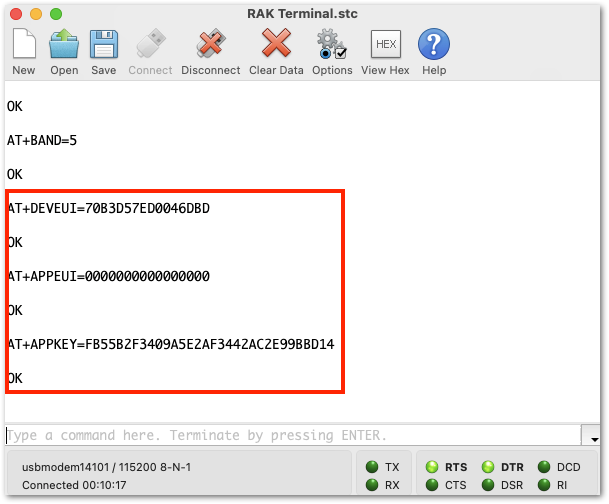 Figure 1: Configuring LoRa Parameters
Figure 1: Configuring LoRa Parameters- After EUI and keys configuration, you need to restart the device for the changes to take effect. You can do this by inputting the
ATZcommand or pushing the reset button. The Serial port connection is lost after theATZcommand or pushing the reset button. The connection must be re-established on the connected computer before log output can be seen or AT commands can be entered again. You must be able to see the summary of configurations when you reconnect your device.
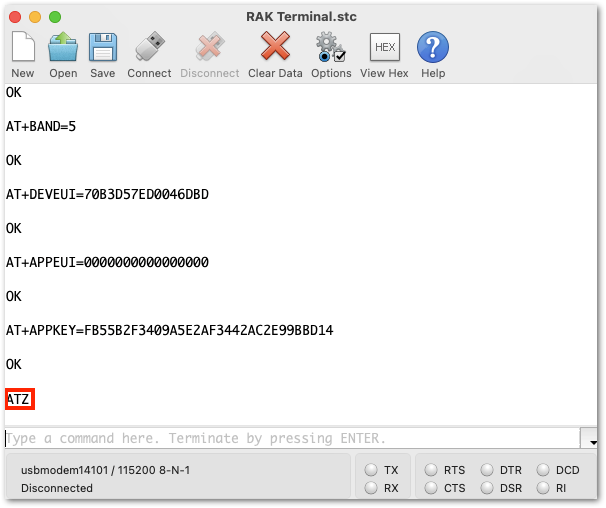 Figure 1: Reset the Device
Figure 1: Reset the Device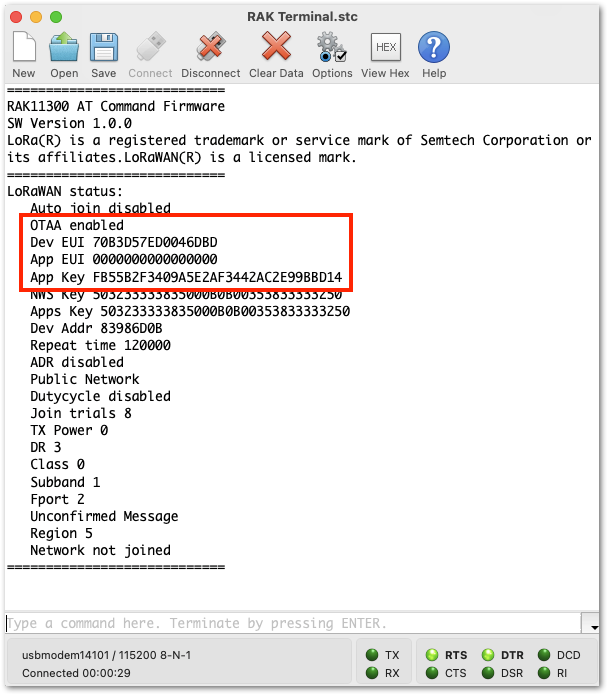 Figure 1: Summary of Device Parameters
Figure 1: Summary of Device Parameters- After checking if the parameters are properly set, you can now join the network and send the payload.
AT+JOIN=1:1:10:8
Join command format: AT+JOIN=w:x:y:z
| Parameter | Description |
|---|---|
| w | Join command - 1: joining, 0: stop joining. |
| x | Auto-join config - 1: auto-join on power up, 0: no auto-join |
| y | Reattempt interval in seconds (7-255) - This is currently fixed to 30 sec. |
| z | Number of join attempts (0-255) - 0 is default. |
After 5 or 6 seconds, if the request is successfully received by a LoRa gateway, then you should see the AT+JOIN=SUCCESS status reply, as shown in Figure 20.
If the OTAA device join failed, you need to check if your device is within reach of a working LoRaWAN gateway that is configured to connect to TTN. It is also important to check that all your OTAA parameters (DEVEUI, APPEUI, and APPKEY) are correct by using AT+DEVEUI=?, AT+APPEUI=?, and AT+APPKEY=? commands. Lastly, make sure that the antenna of your device is properly connected.
After checking all the things above, try to join again.
- With the end-device properly activated, you can now try to send some payload after successful join.
AT+SEND=2:1234
- Send command format:
AT+SEND=<port>:<payload>.
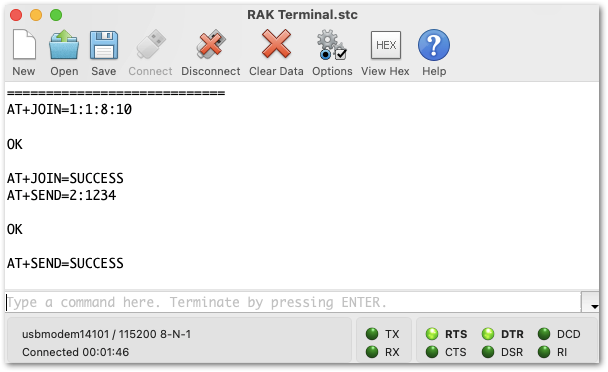 Figure 1: OTAA Joining and Sample payload
Figure 1: OTAA Joining and Sample payload- You can see the data sent by the RAK11300 module on the TTN device console Live data section. Also, the Last seen info should be a few seconds or minutes ago.
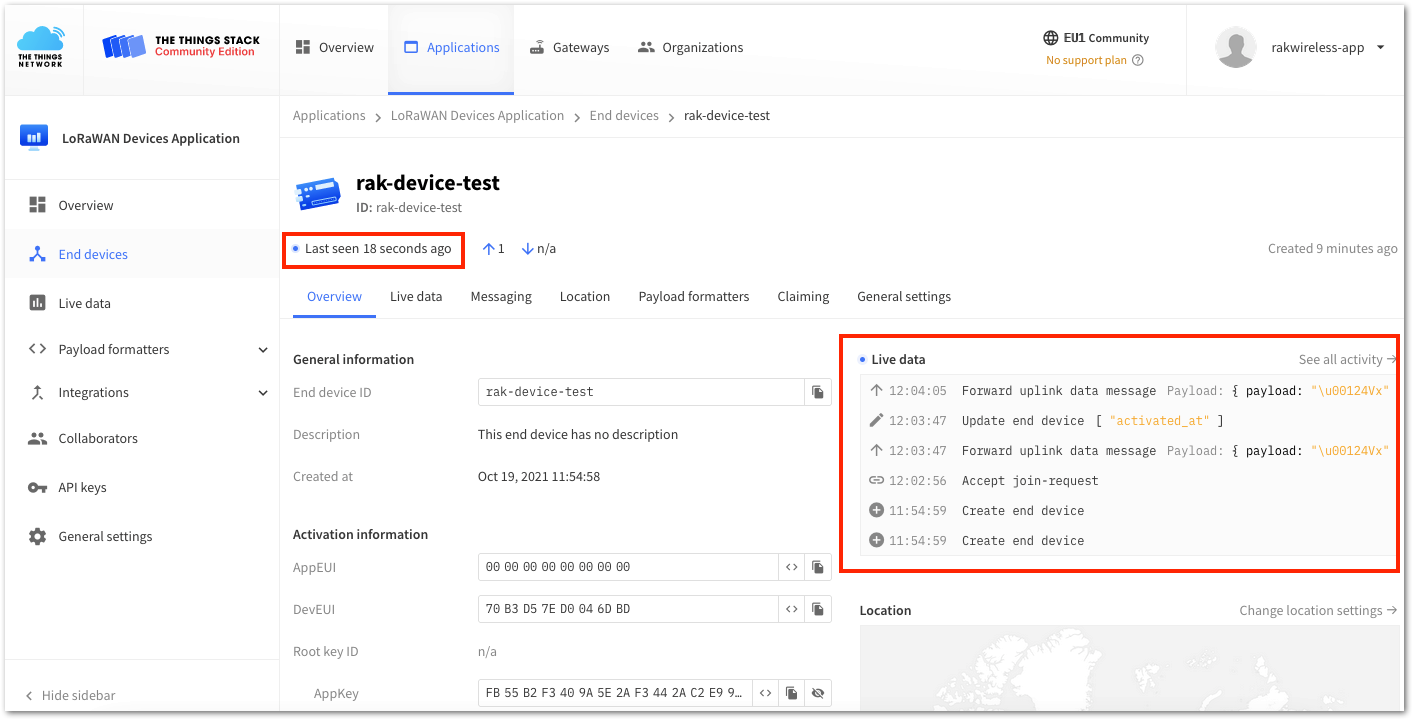 Figure 1: OTAA Test Sample Data Sent Viewed in TTN
Figure 1: OTAA Test Sample Data Sent Viewed in TTNTTN ABP Device Registration
- To register an ABP device, go to your application console and select the application where you want your device to be added. Then click + Add end device, as shown in Figure 22.
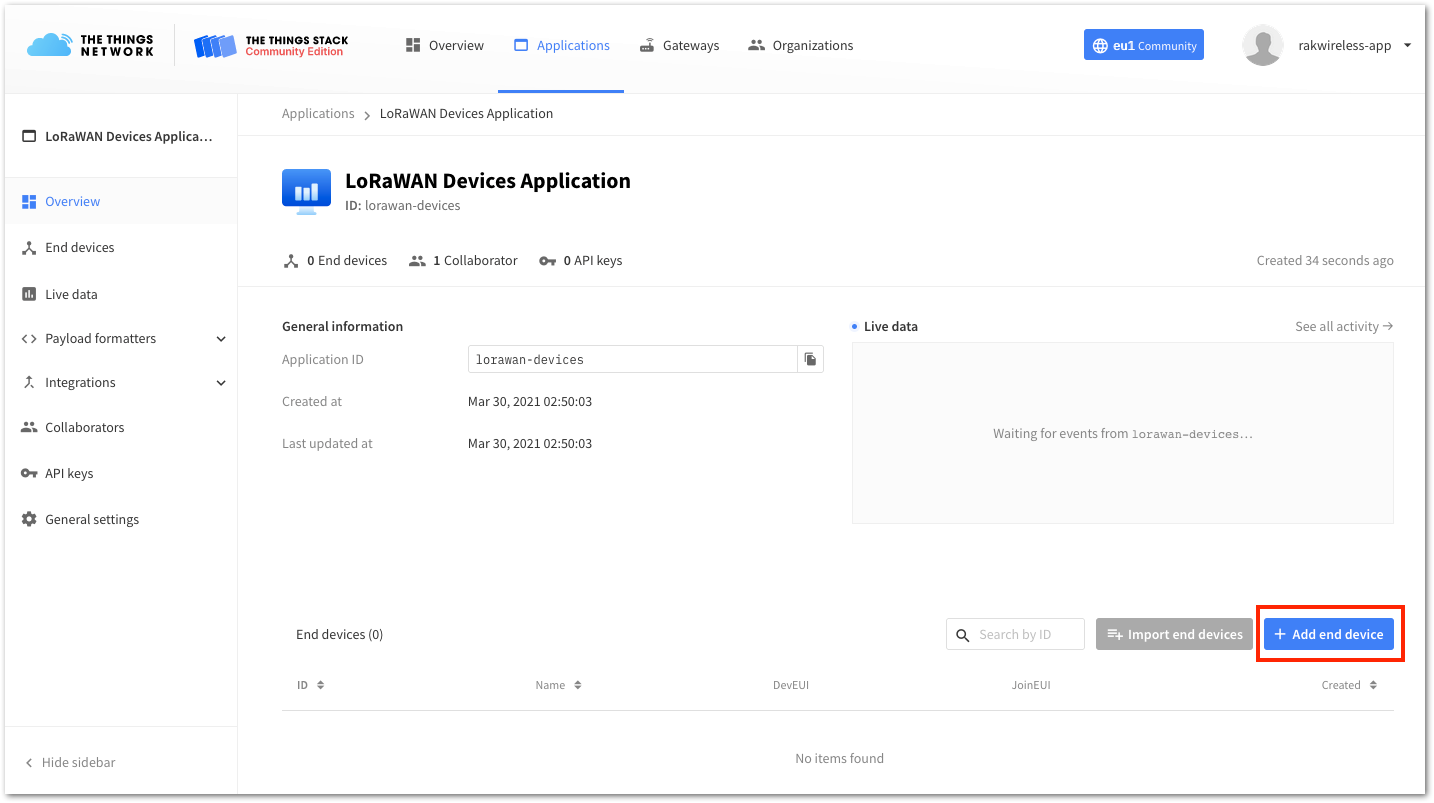 Figure 1: Adding ABP Device
Figure 1: Adding ABP Device- To register the module as an ABP device, you need to select Manually then click Show advance activation, LoRaWAN class and cluster settings. This will allow you to change the activation mode to Activation by personalization (ABP), as shown in Figure 23 and Figure 24. By default, TTN V3 registers a device via OTAA, so you need to make sure ABP is selected. You can also enable other LoRaWAN class capabilities here.
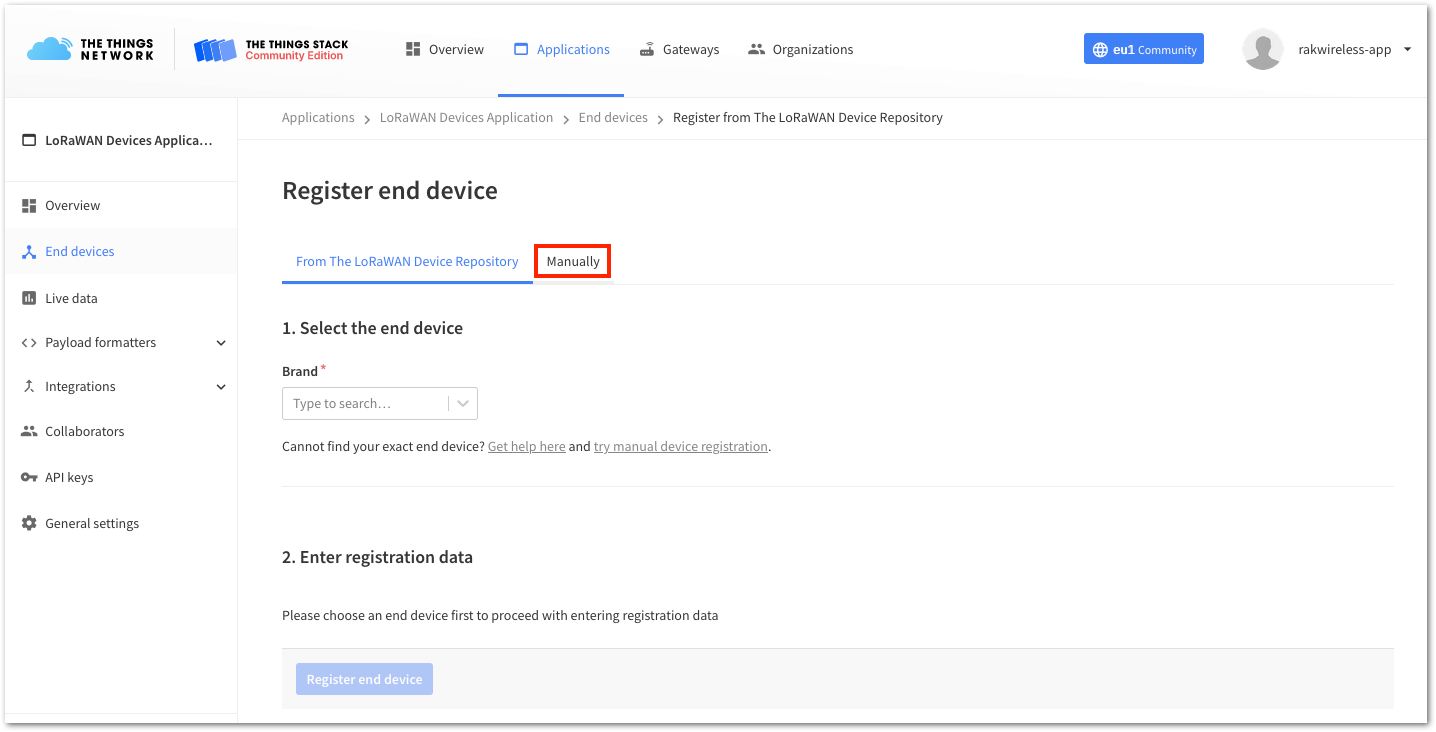 Figure 1: Manually register device to TTN
Figure 1: Manually register device to TTN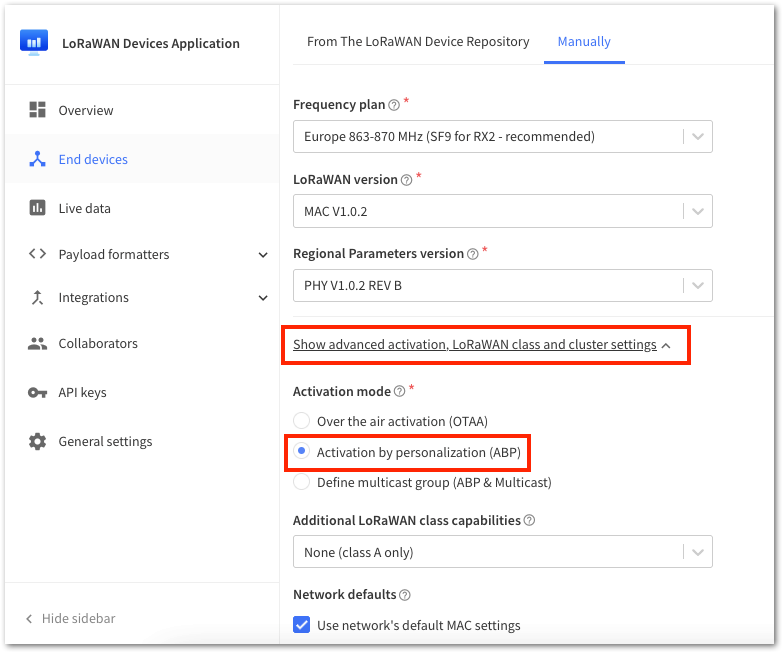 Figure 1: Selecting ABP and LoRaWAN version
Figure 1: Selecting ABP and LoRaWAN version- At this step, input the ABP parameters needed by the device. You need to generate the parameters by clicking the Generate button. You must have values for Device address, AppSKey, and NwkSKey. The DevEUI is not really needed in ABP, but you can add that, too. Check if your module has a DevEUI on the sticker or QR that you can scan. You can use this as the DevEUI.
Optionally, you can add a more descriptive End device name about your device.
It is advisable to use a meaningful End device ID that will match and describe your device purpose. The End device ID rak-abp-test is for illustration purposes only.
- After all is configured, you can now click Register end device button.
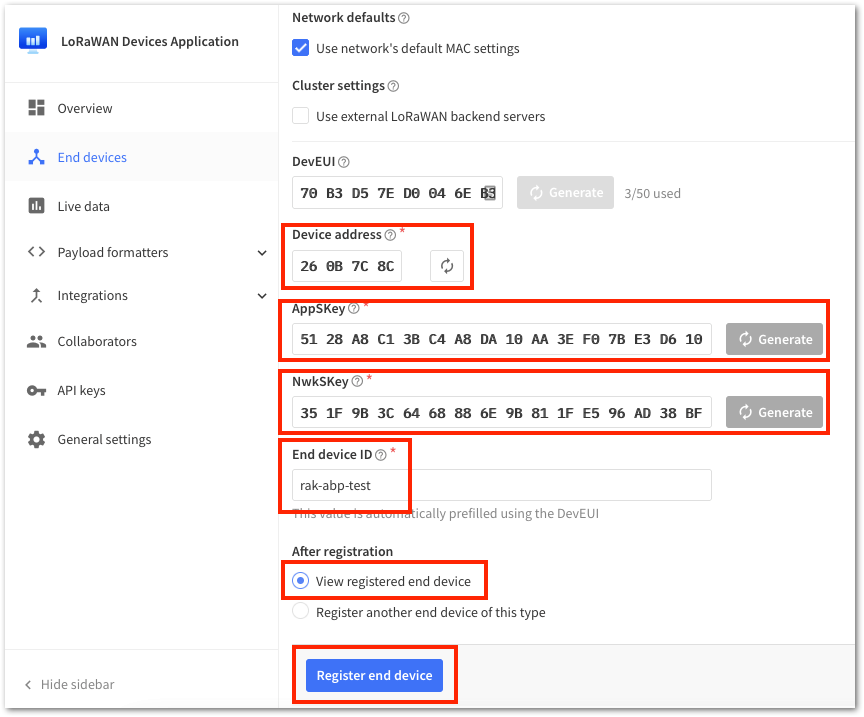 Figure 1: ABP Device Configuration
Figure 1: ABP Device Configuration- You should now be able to see the device on the TTN console after you fully registered your device, as shown in Figure 26.
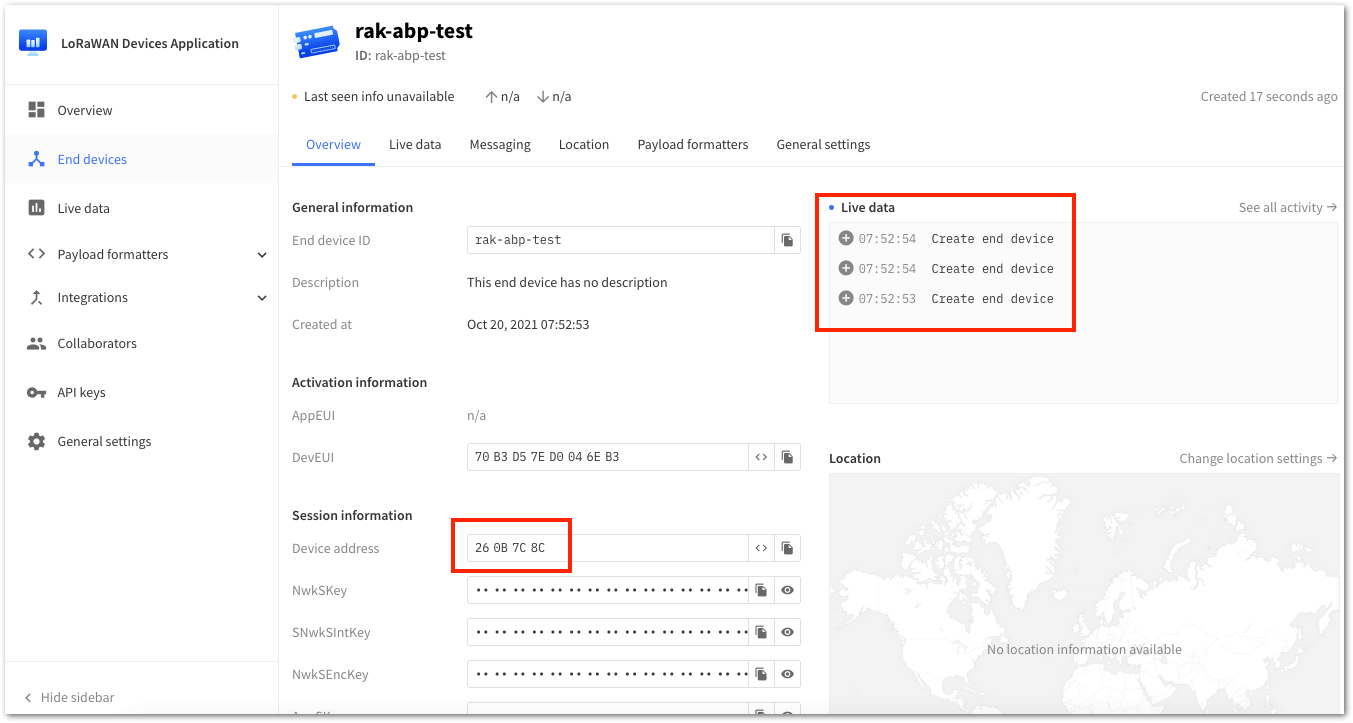 Figure 1: ABP device successfully registered to TTN
Figure 1: ABP device successfully registered to TTNABP Configuration for TTN
- To set up the RAK11300 module to join the TTN using ABP, start by connecting the RAK11300 module to the computer and configure it using a Serial terminal software like the RAK Serial Port Tool. Select the correct COM port and set the baud rate to 115200.
It is recommended to start by testing the serial communication and verify the current configuration is working by sending the basic AT command:
AT
If you do not receive an OK response or any reply, check the following:
Ensure that the wiring of your UART lines is correct. Verify that the baud rate is properly configured to 115200. Confirm that the device is powered on correctly. If you're powering the device via a USB port, make sure the USB cable is in good condition.
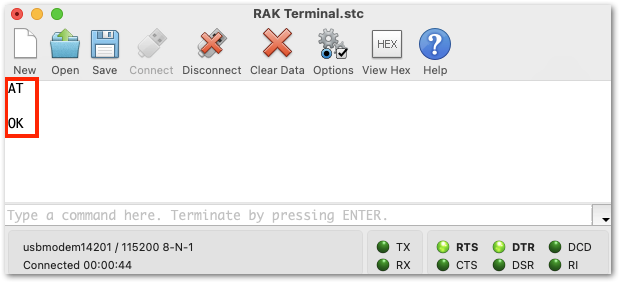 Figure 1: at+version command response
Figure 1: at+version command response- The next step is to configure the ABP LoRaWAN parameters in RAK11300:
- LoRaWAN join mode: ABP
- LoRaWAN class: Class A
- LoRaWAN region: EU868
Set the LoRaWAN activation to ABP.
AT+NJM=0
Set the LoRaWAN class to Class A.
AT+CLASS=A
Set the frequency/region to EU868.
AT+BAND=5
Depending on the Regional Band you selected, you might need to configure the sub-band of your RAK11300 to match the gateway and LoRaWAN network server. This is especially important on Regional Bands like US915, AU915, and CN470.
To configure the masking of channels for the sub-bands, you can use the AT+MASK command that can be found on the AT Command Manual.
To illustrate, you can use sub-band 2 by sending the command AT+MASK=2.
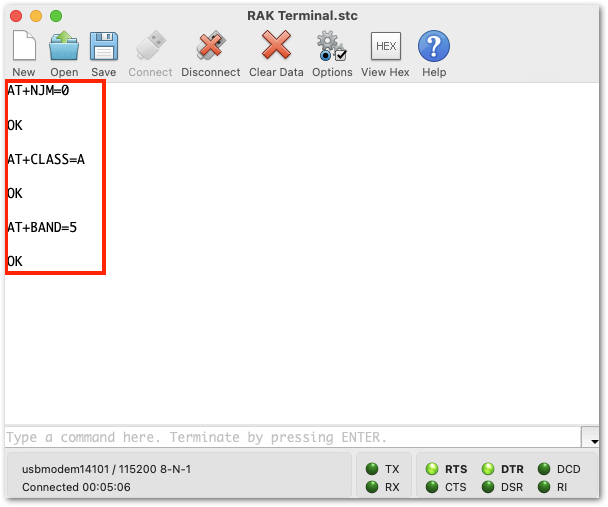 Figure 1: Configuring LoRa Parameters
Figure 1: Configuring LoRa ParametersList of band parameter options
| Code | Regional Band |
|---|---|
| 0 | AS923-1 |
| 1 | AU915 |
| 2 | CN470 |
| 3 | CN779 |
| 4 | EU433 |
| 5 | EU868 |
| 6 | KR920 |
| 7 | IN865 |
| 8 | US915 |
| 9 | AS923-2 |
| 10 | AS923-3 |
| 11 | AS923-4 |
| 12 | RU864 |
- After the configuration of the LoRaWAN parameters, the next step is to set up the device address and sessions keys. You need to use the values from the TTN console.
- Device Address: 260B7C8C
- Application Session Key: 5128A8C13BC4A8DA10AA3EF07BE3D610
- Network Session Key: 351F9B3C6468886E9B811FE596AD38BF
Set the Device Address.
AT+DEVADDR=260B7C8C
Set the Application Session Key.
AT+APPSKEY=5128A8C13BC4A8DA10AA3EF07BE3D610
Set the Network Session Key.
AT+NWKSKEY=351F9B3C6468886E9B811FE596AD38BF
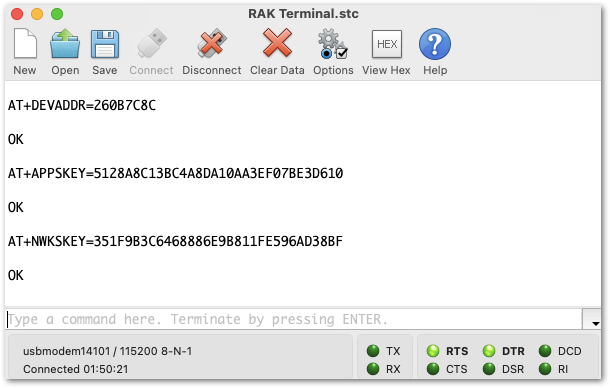 Figure 1: Configuring LoRa Parameters
Figure 1: Configuring LoRa Parameters- After the Device address and sessions keys configuration, you need to restart the device for the changes to take effect. You can do this by either inputting the
ATZcommand or pushing the reset button. The Serial port connection is lost after the ATZ command or pushing the reset button. The connection must be re-established on the connected computer before log output can be seen or AT commands can be entered again. You must be able to see the summary of configurations when you reconnect your device.
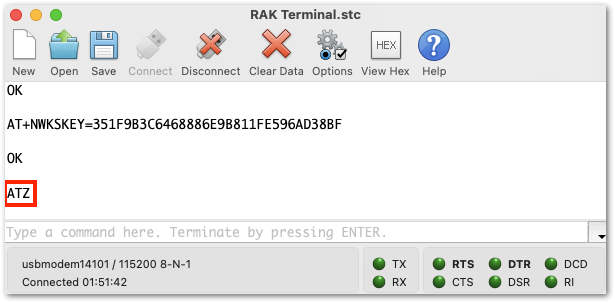 Figure 1: Reset the Device
Figure 1: Reset the Device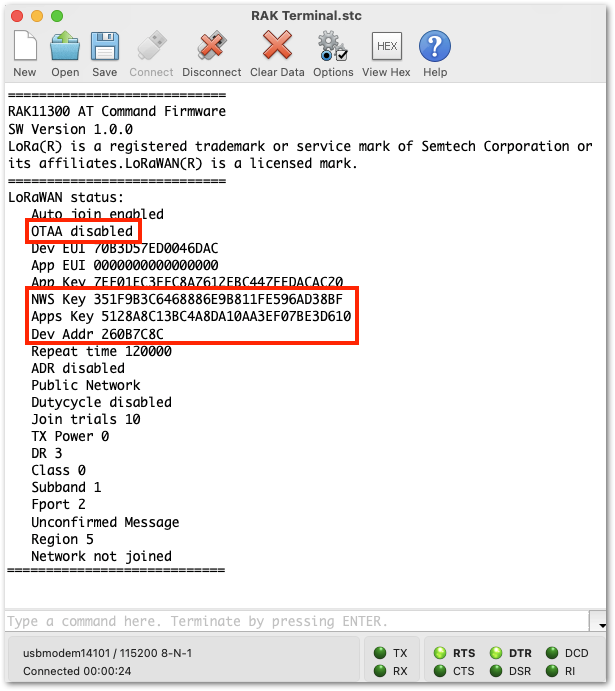 Figure 1: Summary of Device Parameters
Figure 1: Summary of Device Parameters- After checking if the parameters are properly set, you can now join the network and send the payload.
AT+JOIN=1:1:10:8
Join command format: AT+JOIN=w:x:y:z
| Parameter | Description |
|---|---|
| w | Join command - 1: joining, 0: stop joining. |
| x | Auto-join config - 1: auto-join on power up, 0: no auto-join |
| y | Reattempt interval in seconds (7-255) - This is currently fixed to 30 sec. |
| z | Number of join attempts (0-255) - 0 is default. |
- With the end-device properly activated, you can now try to send some payload after successful join. In ABP, there will be no
AT+JOIN=SUCCESSreply on the join command.
AT+SEND=2:1234
- Send command format:
AT+SEND=<port>:<payload>.
If your LoRaWAN payload didn't reach the TTN, check if your device is within reach of a working LoRaWAN gateway that is configured to connect to TTN. It is also important to check that all your ABP parameters (DEVADDR, APPSKEY, and NWKSKEY) are correct by using AT+DEVADDR=?, AT+APPSKEY=?, and AT+NWKSKEY=? commands. Lastly, make sure that the antenna of your device is properly connected.
After checking all the things above, try to send LoRaWAN payloads again.
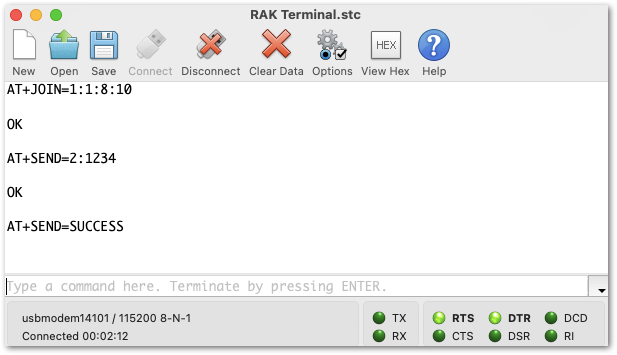 Figure 1: ABP Uplink Sent to TTN server
Figure 1: ABP Uplink Sent to TTN server- You can see the data sent by the RAK11300 module on the TTN device console Live data section and the Last seen info should be few seconds ago.
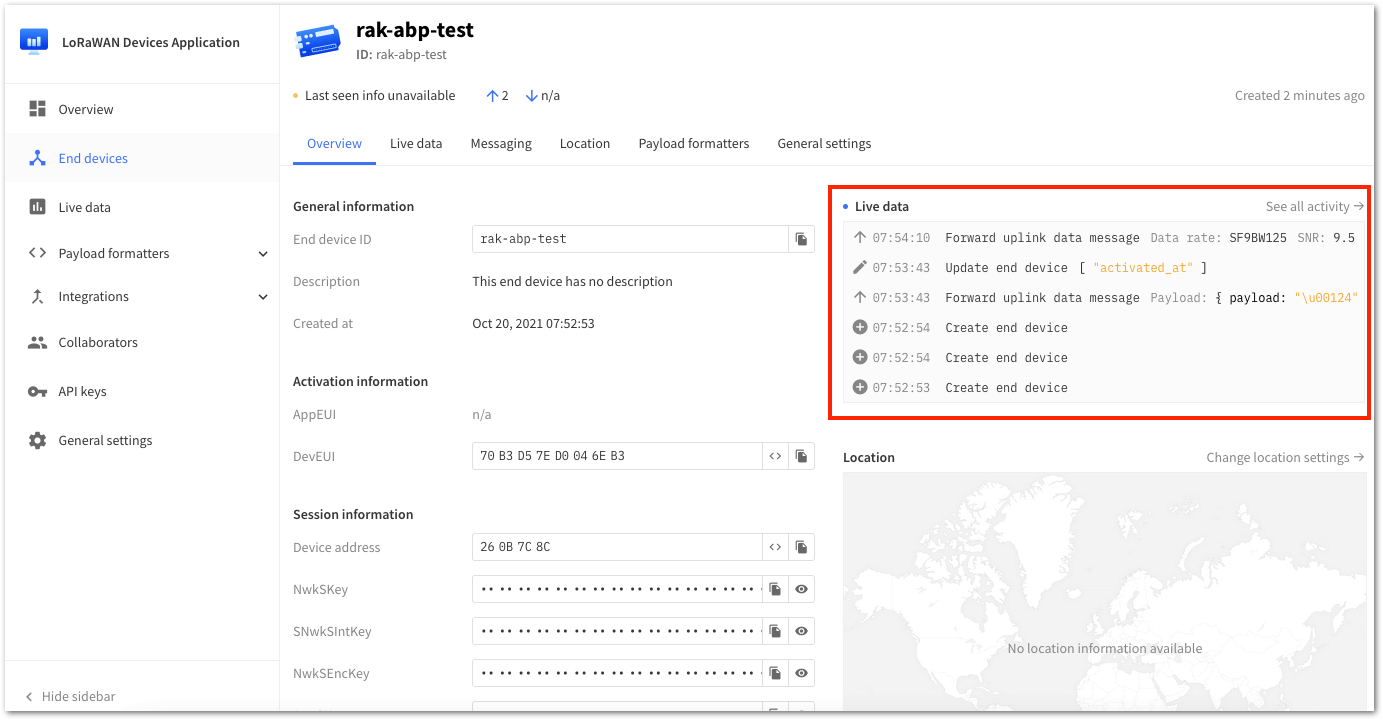 Figure 1: OTAA Test Sample Data Sent Viewed in TTN
Figure 1: OTAA Test Sample Data Sent Viewed in TTNThe module is not tracking the frame counters when it resets via ATZ or when power is recycled. To continuously receive ABP packets even when the device resets, you need to enable Resets Frame Counters in Network Layer configuration under the general settings section of the device in the TTN V3 console.
Connect with ChirpStack
In this section, it shows how to connect the RAK11300 module to the ChirpStack platform.
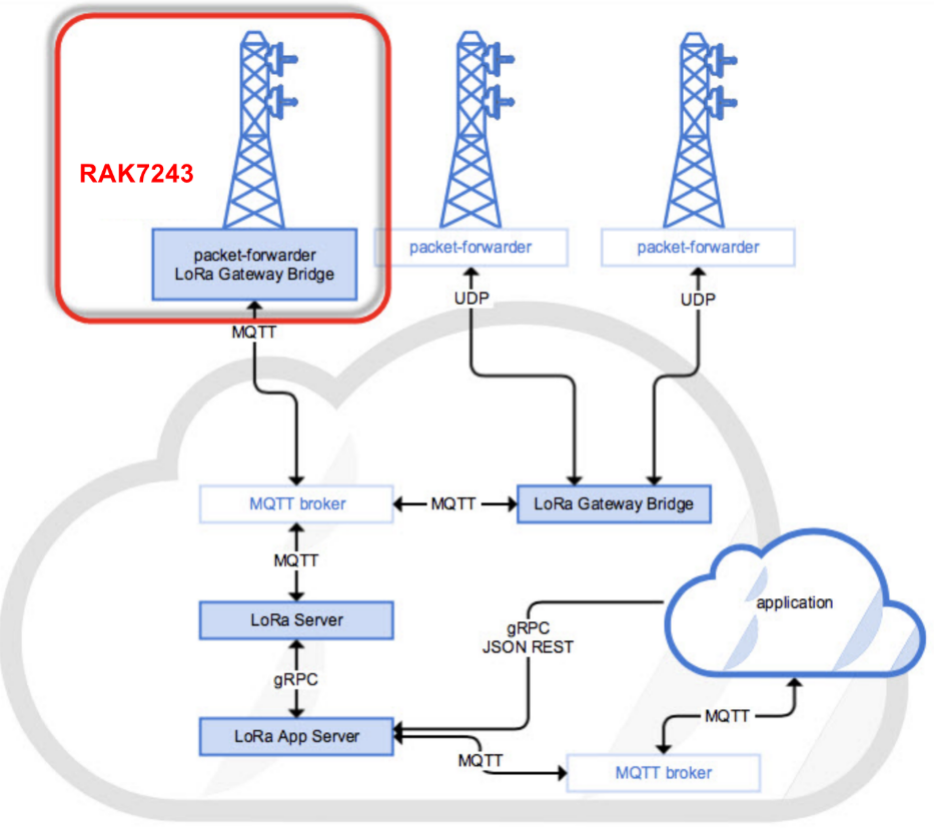 Figure 1: RAK11300 Module in the Context of the ChirpStack Platform
Figure 1: RAK11300 Module in the Context of the ChirpStack PlatformThe ChirpStack, previously known as the LoRaServer project, provides open-source components for building LoRaWAN networks. Like the case of the TTN, the RAK11300 module is located in the periphery and will transmit the data to the backend servers through a LoRa gateway. Learn more about ChirpStack.
It is assumed that you are using RAK Gateway and its built-in ChirpStack. Also, the gateway with the ChirpStack must be configured successfully. For further information, check the RAK documents for more details.
-
In summary, these are the requirements:
- Have a ChirpStack online gateway. The frequency band of the nodes should be consistent with the frequency band of the gateway in use.
- The RAK Serial Port Tool provided by RAK
- RAK11300 module
The frequency band used in the demonstration is EU868. Use a high-frequency version of RAK11300. The product number should be RAK11300.
Create a New Application
-
Login to the ChirpStack server using your account and password.
-
Go to the Application section, as shown in Figure 35.
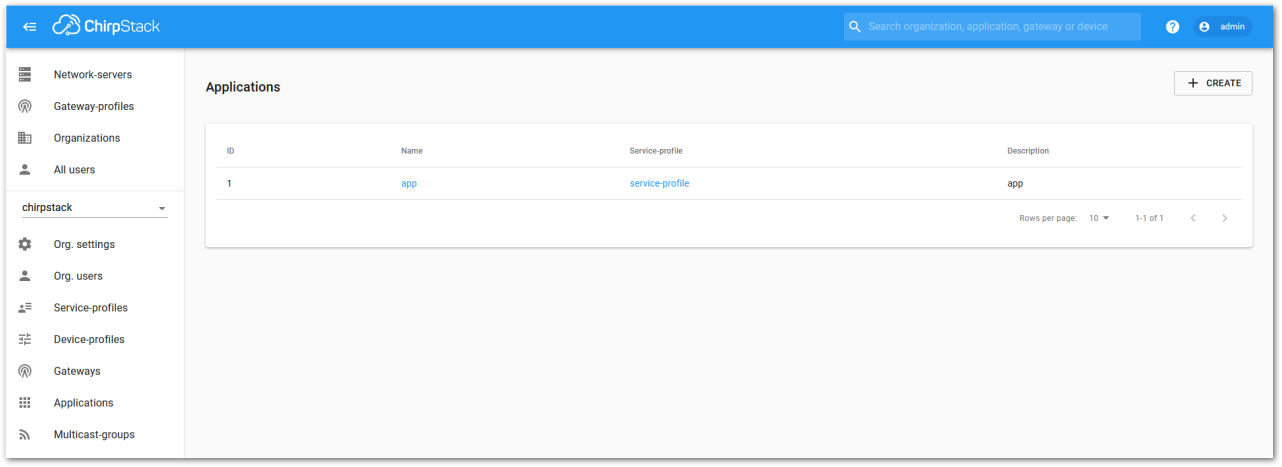 Figure 1: Application Section
Figure 1: Application Section- By default, you should create a new application, although you can reuse the existing ones. For this setup, create a new Application by clicking on the CREATE button and filling the required parameters, as shown in Figure 36 and Figure 37.
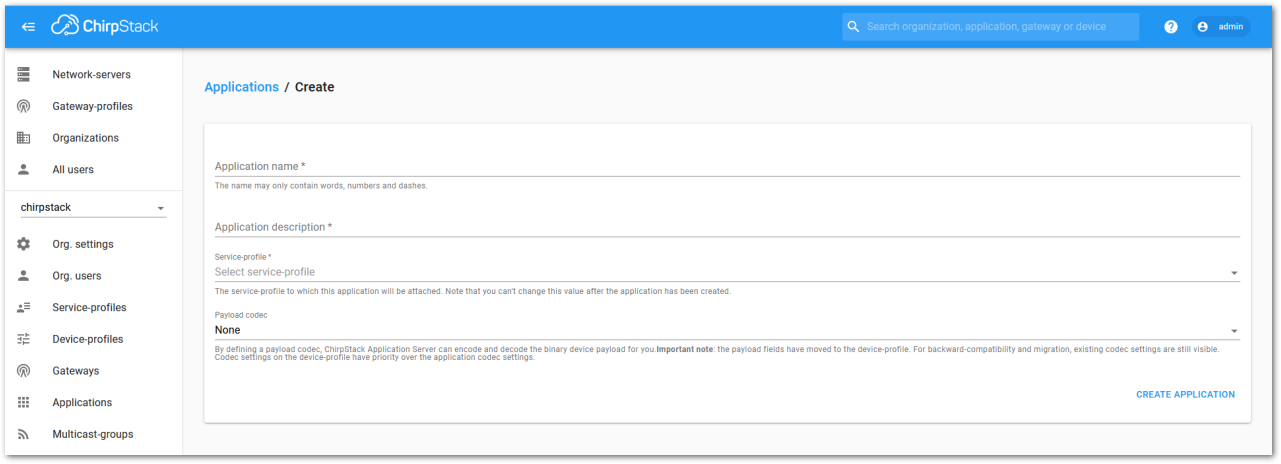 Figure 1: Creating a New Application
Figure 1: Creating a New Application- For this setup, create an Application named rak_node_test.
ChirpStack LoraServer supports multiple system configurations, with only one by default.
- Service profile: Field is to select the system profile.
- Payload codec: It is the parsing method for selecting load data such as parsing LPP format data.
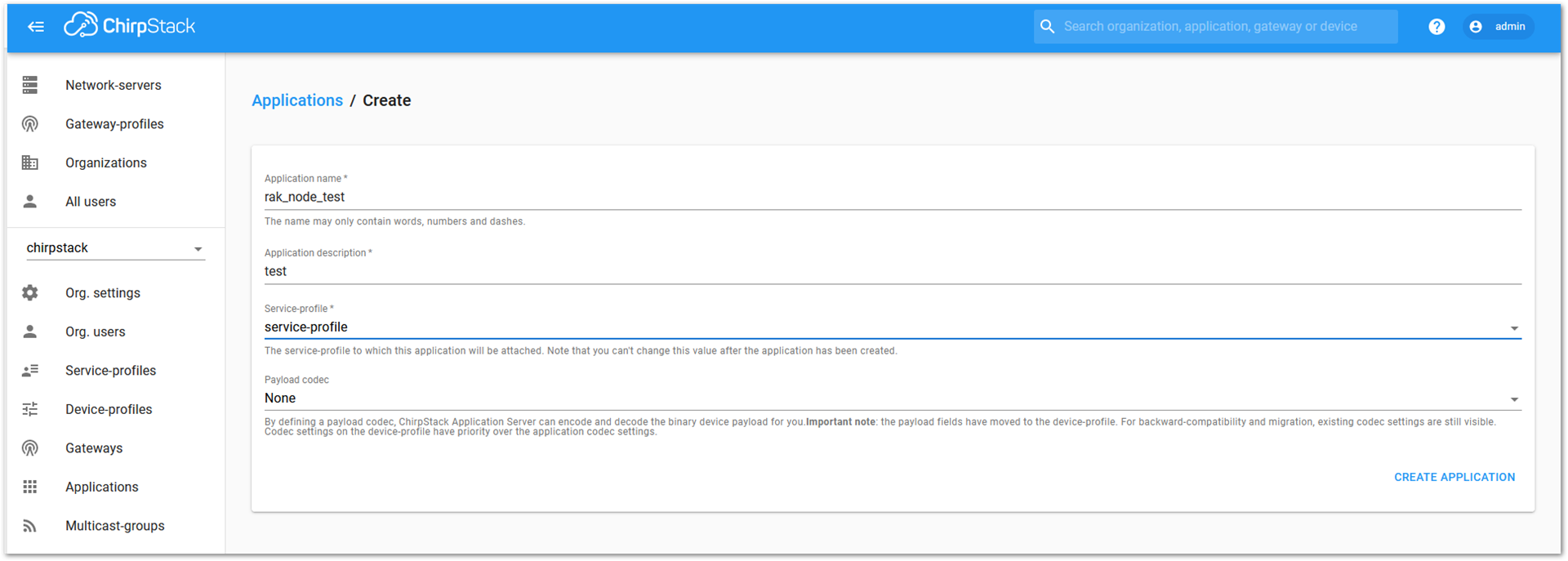 Figure 1: Filling Parameters of an Application
Figure 1: Filling Parameters of an Application-
Choose the Application created in the previous step, then select the DEVICES tab, as shown in Figure 38 and Figure 39.
-
Once done, click + CREATE.
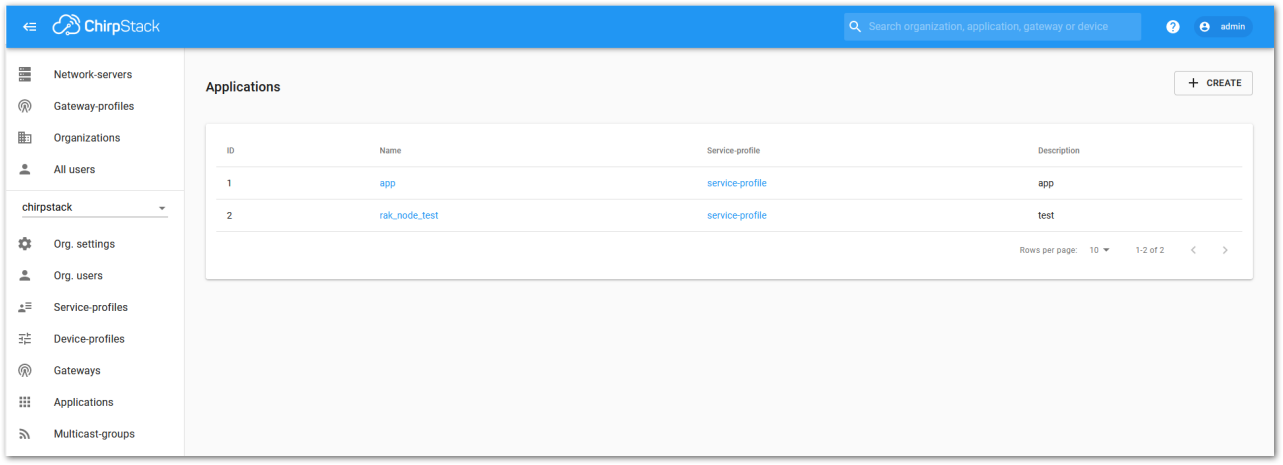 Figure 1: List of Applications Created
Figure 1: List of Applications Created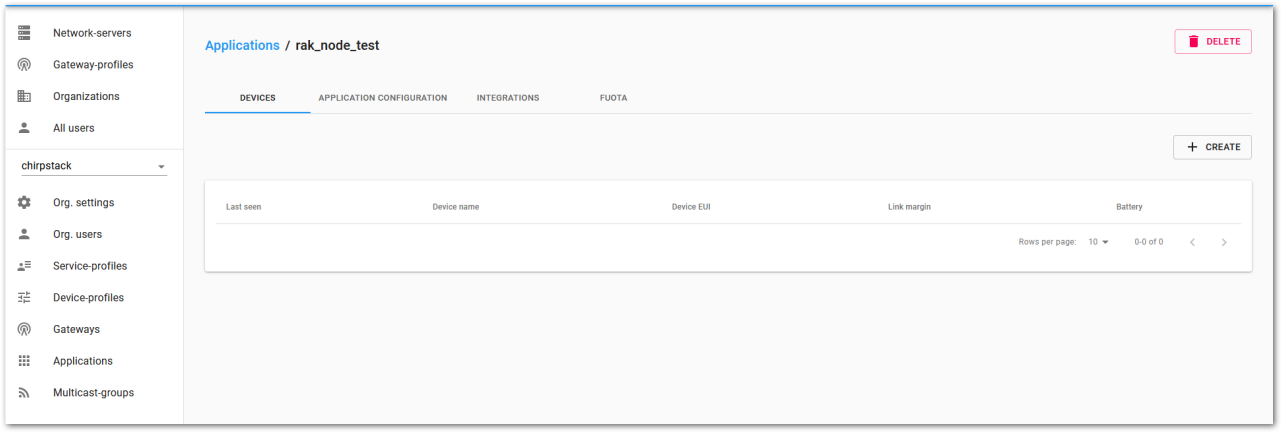 Figure 1: Device Tab of an Application
Figure 1: Device Tab of an Application- Once inside the DEVICE tab, create a new device (LoRaWAN node) by clicking on the + CREATE button.
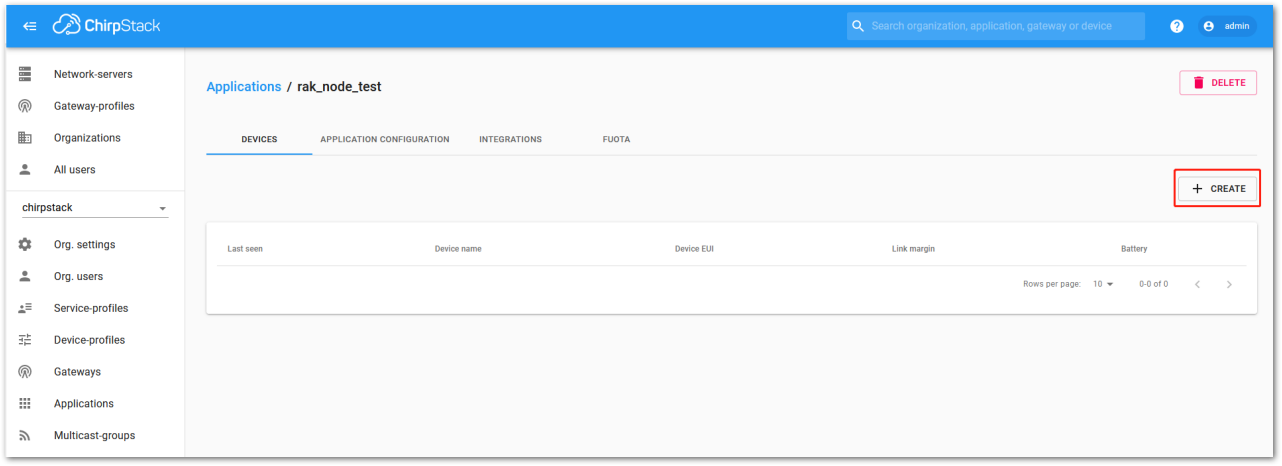 Figure 1: Add a New Device
Figure 1: Add a New Device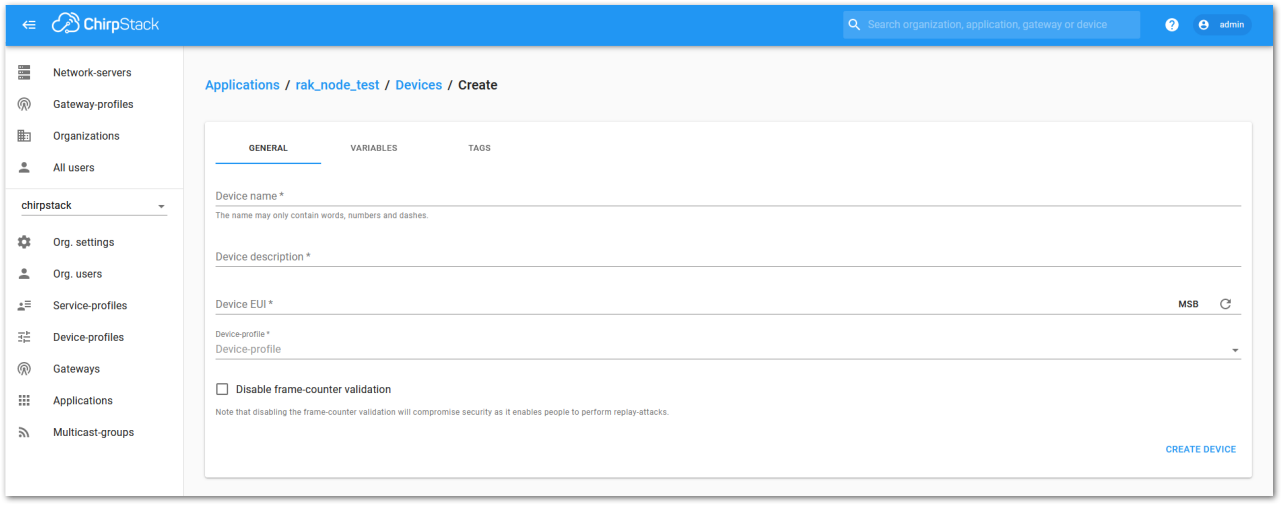 Figure 1: Chirpstack Adding Node into the RAK11300 Module
Figure 1: Chirpstack Adding Node into the RAK11300 Module- Once the node is created, fill in the necessary data. You can generate a Device EUI automatically by clicking the following icon, or you can write a correct Device EUI in the edit box.
Fill in the parameters requested:
-
Device name and Device description: These are descriptive texts about your device.
-
Device EUI: This interface allows you to generate a Device EUI automatically by clicking the generate icon. You can also add a specific Device EUI directly in the form.
-
Device Profile:
- If you want to join in OTAA mode, select DeviceProfile_OTAA.
- If you want to join in ABP mode, select DeviceProfile_ABP.
Device profiles DeviceProfile_OTAA and DeviceProfile_ABP are only available if you are using the built-in Chirpstack LoRaWAN Server of RAK Gateways.
If you have your own Chirpstack installation, you can set up the device profile with LoRaWAN MAC version 1.0.3 and LoRaWAN Regional Parameters revision B to make it compatible with RAK11300.
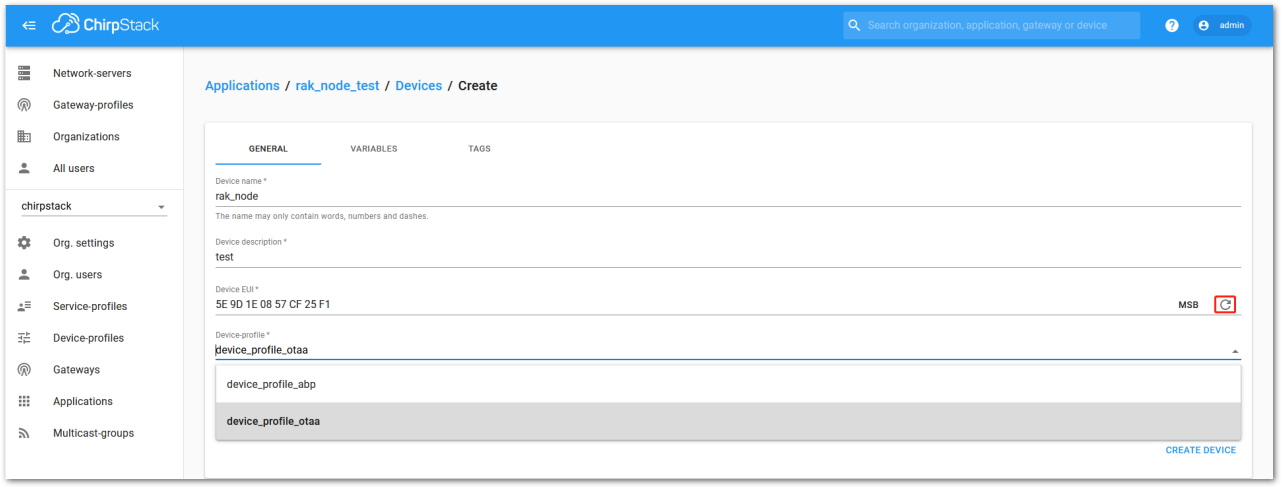 Figure 1: Generate a New Device EUI
Figure 1: Generate a New Device EUI Chirpstack OTAA Device Registration
- If you have selected DeviceProfile_OTAA, as shown in Figure 43, then after the device is created, an Application Key must be also created for this device.
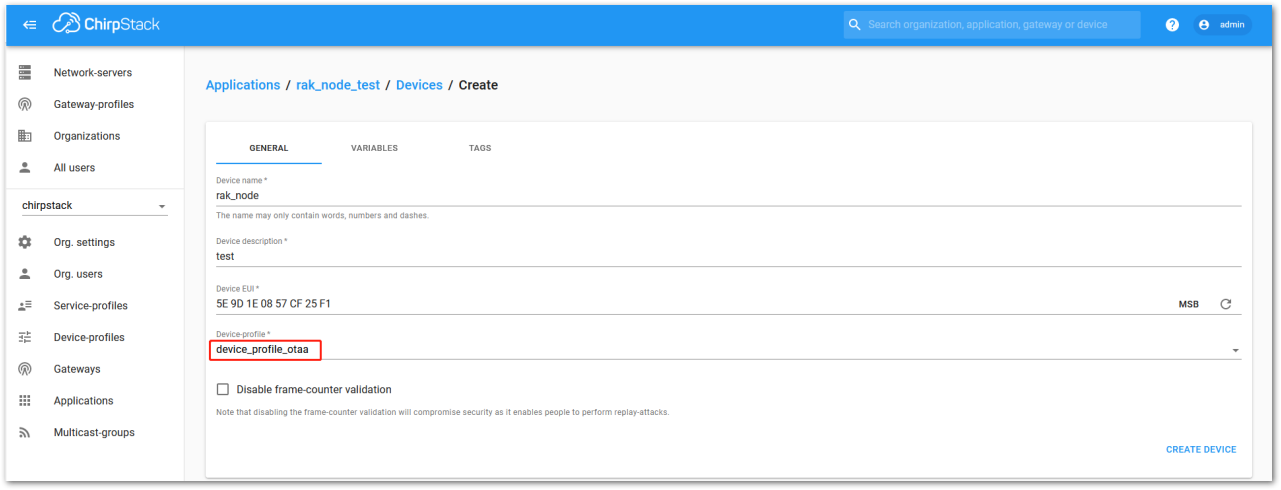 Figure 1: Chirpstack OTAA Activation
Figure 1: Chirpstack OTAA Activation- A previously created Application Key can be entered here, or a new one can be generated automatically by clicking the icon highlighted in red in Figure 44:
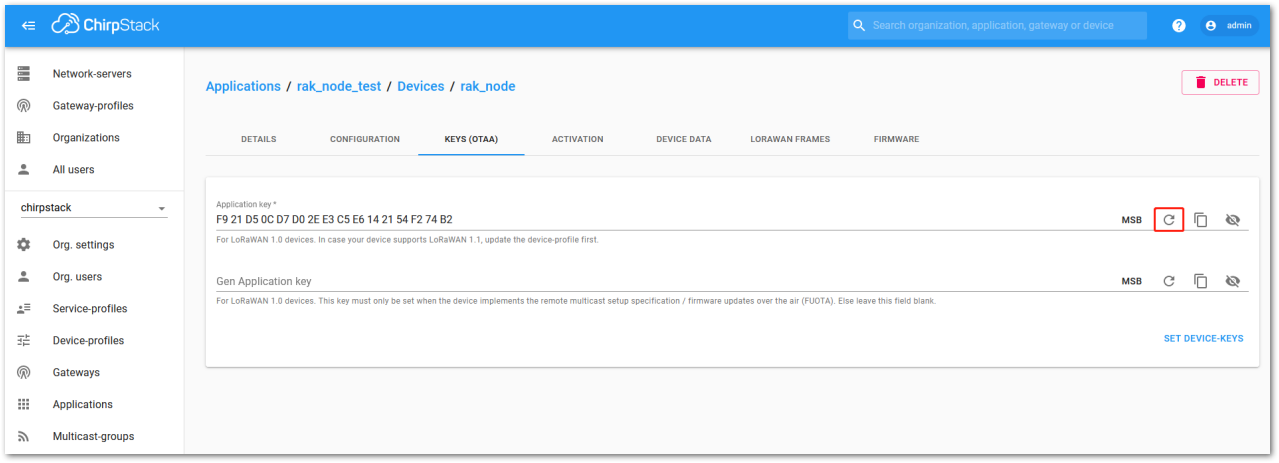 Figure 1: Chirpstack OTAA Set Application Keys
Figure 1: Chirpstack OTAA Set Application Keys- Once the Application Key is added to the form, the process can be finalized by clicking on the SET DEVICE-KEYS button.
- As shown in Figure 45, a new device should be listed in the DEVICES tab. The most important parameters, such as the Device EUI are shown in the summary.
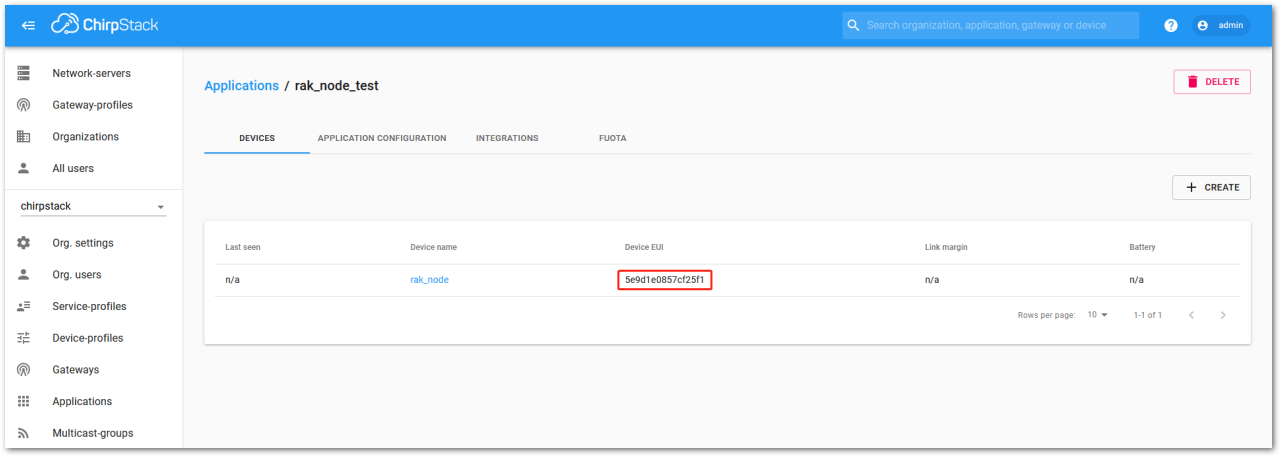 Figure 1: Chirpstack OTAA List of Device in the Device Tab
Figure 1: Chirpstack OTAA List of Device in the Device Tab- To end the process, it is a good practice to review that the Application Key is properly associated with this device. The Application Key can be verified in the KEYS(OTAA) tab, as shown in Figure 46.
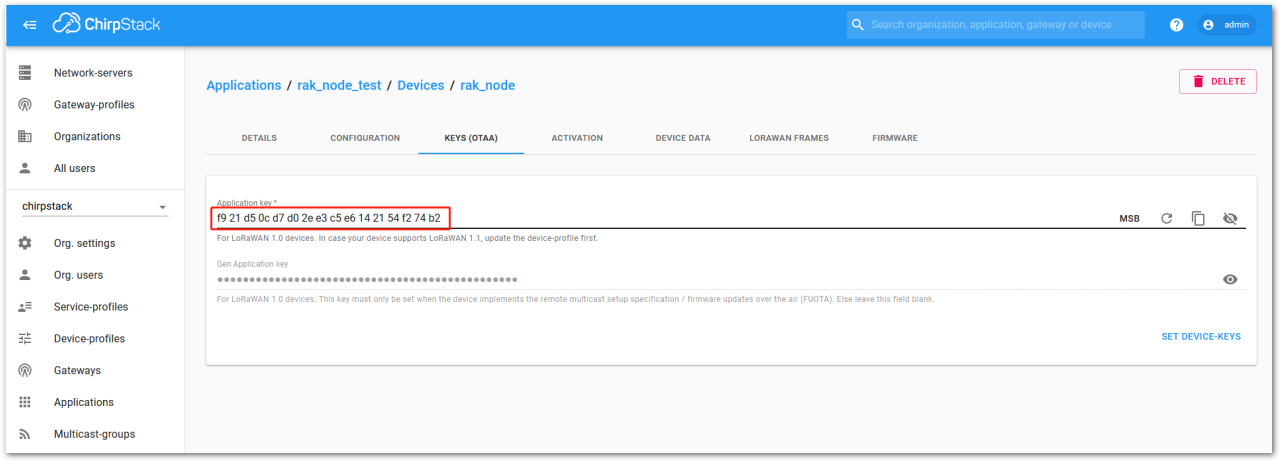 Figure 1: Application Key Associated with the New Device
Figure 1: Application Key Associated with the New DeviceStandard OTAA mode requires the Device EUI, Application Key, and Application EUI, but in the ChirpStack’s implementation, only the Device EUI and the Application Key are mandatory. The Application EUI is not required and not recorded in the Application tab. Nevertheless, you can reuse the Device EUI as the Application EUI during the configuration on the side of the node.
OTAA Configuration for Chirpstack
The RAK11300 module supports a series of AT commands to configure its internal parameters and control the functionalities of the module.
- To set up the RAK11300 module to join the Chirpstack using OTAA, start by connecting the RAK11300 module to your computer and open the Serial terminal like the RAK Serial Port Tool. Select the correct COM port and set the baud rate to 115200.
It is recommended to start by testing the serial communication and verify that the current configuration is working by sending a simple AT command:
AT
OK
You will receive OK when you input the AT command.
If you do not receive an OK response or any reply, check the following:
- Ensure that the wiring of your UART lines is correct.
- Verify that the baud rate is properly configured.
- Confirm that the device is powered on correctly.
- When powering the device via a USB port, make sure the USB cable is in good condition.
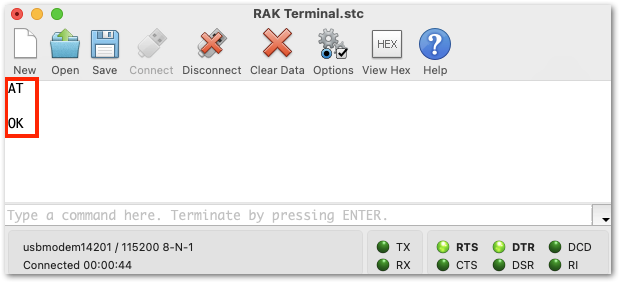 Figure 1: at+version command response
Figure 1: at+version command response- The next step is to configure the OTAA LoRaWAN parameters in RAK11300:
- LoRaWAN join mode: OTAA
- LoRaWAN class: Class A
- LoRaWAN region: EU868
Set the LoRaWAN activation to OTAA.
AT+NJM=1
Set the LoRaWAN class to Class A.
AT+CLASS=A
Set the frequency/region to EU868.
AT+BAND=5
Depending on the Regional Band you selected, you might need to configure the sub-band of your RAK11300 to match the gateway and LoRaWAN network server. This is especially important on Regional Bands like US915, AU915, and CN470.
To configure the masking of channels for the sub-bands, you can use the AT+MASK command that can be found on the AT Command Manual.
To illustrate, you can use sub-band 2 by sending the command AT+MASK=2.
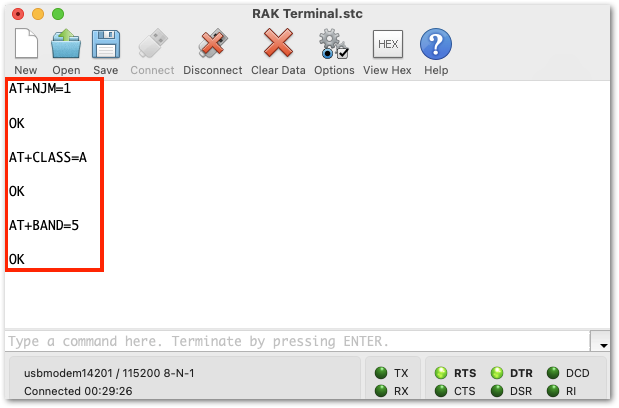 Figure 1: Configuring LoRa Parameters
Figure 1: Configuring LoRa ParametersList of band parameter options
| Code | Regional Band |
|---|---|
| 0 | AS923-1 |
| 1 | AU915 |
| 2 | CN470 |
| 3 | CN779 |
| 4 | EU433 |
| 5 | EU868 |
| 6 | KR920 |
| 7 | IN865 |
| 8 | US915 |
| 9 | AS923-2 |
| 10 | AS923-3 |
| 11 | AS923-4 |
| 12 | RU864 |
- After the configuration of the LoRaWAN parameters, the next step is to set up the EUIs and key. You need the use the values from the Chirpstack console you configured in the earlier steps.
- Device EUI: 5E9D1E0857CF25F1
- Application EUI: 5E9D1E0857CF25F1
- Application Key: F921D50CD7D02EE3C5E6142154F274B2
The Application EUI parameter is not required in the ChirpStack platform; therefore, it is possible to use the same id as the Device EUI.
Set the Device EUI.
AT+DEVEUI=5E9D1E0857CF25F1
Set the Application EUI.
AT+APPEUI=5E9D1E0857CF25F1
Set the Application Key.
AT+APPKEY=F921D50CD7D02EE3C5E6142154F274B2
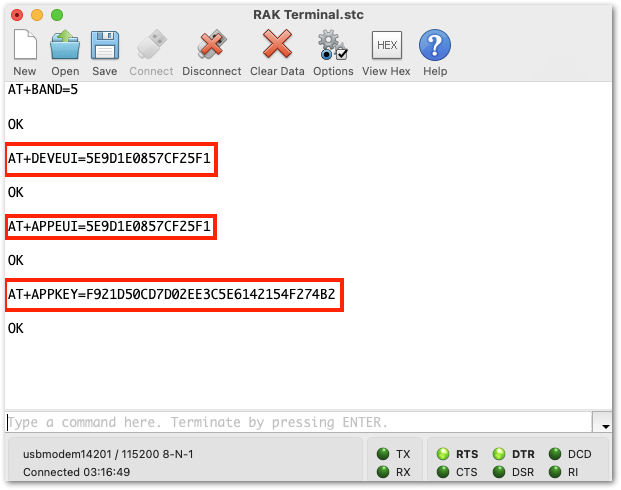 Figure 1: Configuring LoRa Parameters
Figure 1: Configuring LoRa Parameters- After EUI and keys configuration, you need to restart the device for the changes to take effect. You can do this by inputting the
ATZcommand or pushing the reset button. The Serial port connection is lost after the ATZ command or pushing the reset button. The connection must be re-established on the connected computer before log output can be seen or AT commands can be entered again. You must be able to see the summary of configurations when you reconnect your device.
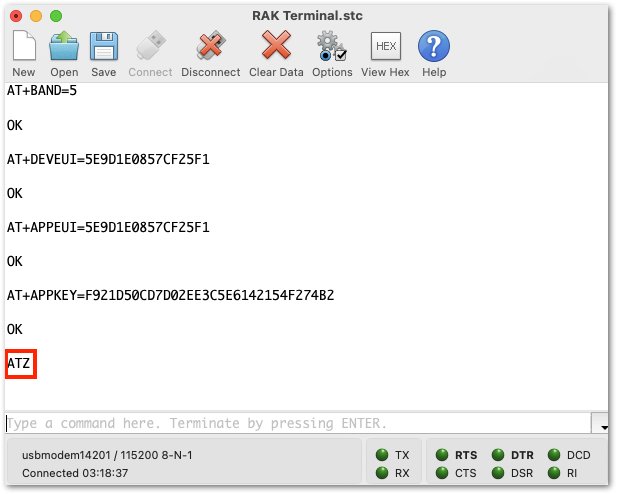 Figure 1: Reset the Device
Figure 1: Reset the Device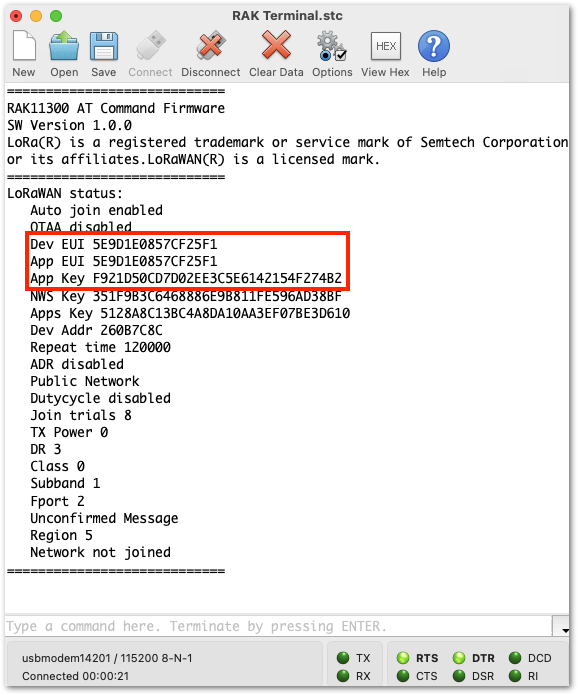 Figure 1: Summary of Device Parameters
Figure 1: Summary of Device Parameters- After checking if the parameters are properly set, you can now join the network and send the payload.
AT+JOIN=1:1:10:8
Join command format: AT+JOIN=w:x:y:z
| Parameter | Description |
|---|---|
| w | Join command - 1: joining, 0: stop joining. |
| x | Auto-join config - 1: auto-join on power up, 0: no auto-join |
| y | Reattempt interval in seconds (7-255) - This is currently fixed to 30 sec. |
| z | Number of join attempts (0-255) - 0 is default. |
After 5 or 6 seconds, if the request is successfully received by a LoRa gateway, then you should see the AT+JOIN=SUCCESS status reply, as shown in Figure 20.
If the OTAA device join failed, you need to check if your device is within reach of a working LoRaWAN gateway that is configured to connect to TTN. It is also important to check that all your OTAA parameters (DEVEUI, APPEUI, and APPKEY) are correct by using AT+DEVEUI=?, AT+APPEUI=?, and AT+APPKEY=? commands. Lastly, make sure that the antenna of your device is properly connected.
After checking all the things above, try to join again.
- With the end-device properly activated, you can now try to send some payload after successful join.
AT+SEND=2:1234
- Send command format:
AT+SEND=<port>:<payload>.
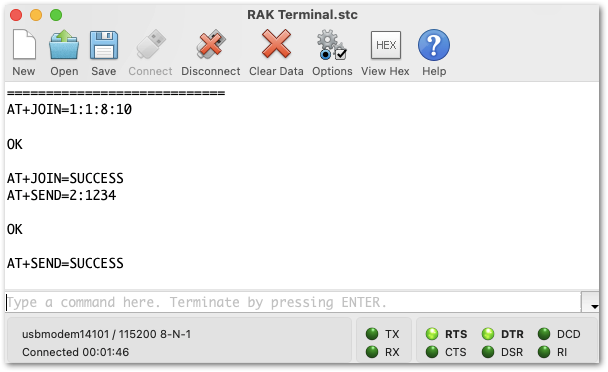 Figure 1: OTAA Joining and Sample payload
Figure 1: OTAA Joining and Sample payload- On the ChirpStack platform, you should see the join and uplink messages in the LORAWAN FRAMES tab, as shown in Figure 51. By convention, messages sent from nodes to gateways are considered as Uplinks, while messages sent by gateways to nodes are considered as Downlinks.
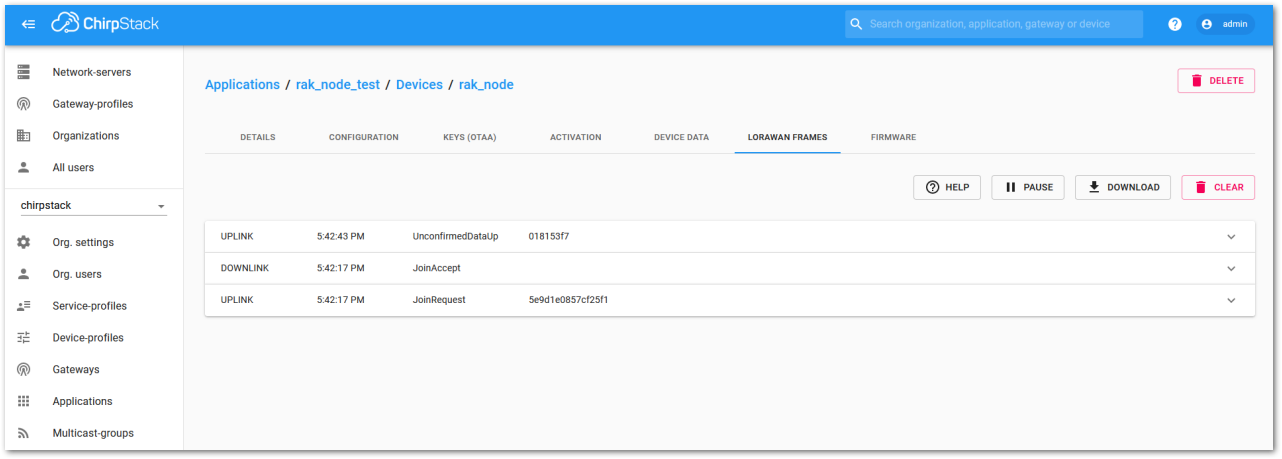 Figure 1: Chirpstack Data Received Preview
Figure 1: Chirpstack Data Received PreviewChirpstack ABP Device Registration
- During the registration of a new device, if you select DeviceProfile_ABP, as shown in Figure 52, then the ChirpStack platform will assume that this device will join the LoRaWAN network using the ABP mode.
Check the Disable counting frame verification. During the test, when the module is restarted, the frame counting number will be also be restarted from zero. This would cause a synchronization problem with the ChirpStack server treating it as a replay attack. For the testing purpose, it is safe to disable this feature, but remember to activate it in a production environment.
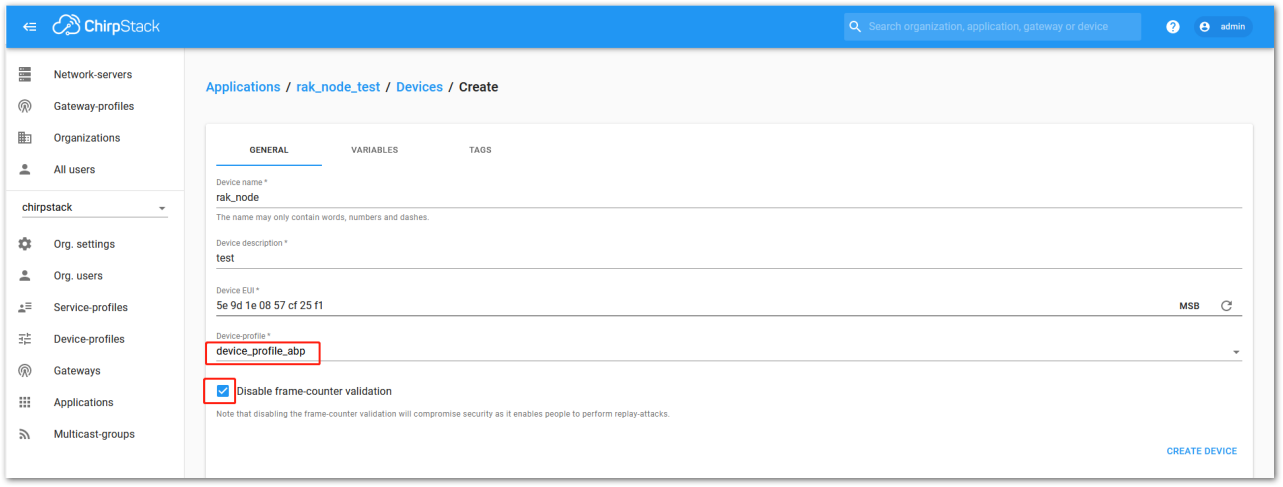 Figure 1: ChirpStack Console, Configuring a Device
Figure 1: ChirpStack Console, Configuring a Device- After selecting the ABP mode, the following parameters appear in the Activation tab. Then, you can see that there are some parameters for ABP in the ACTIVATION item:
- Device address
- Network Session Key
- Application Session Key
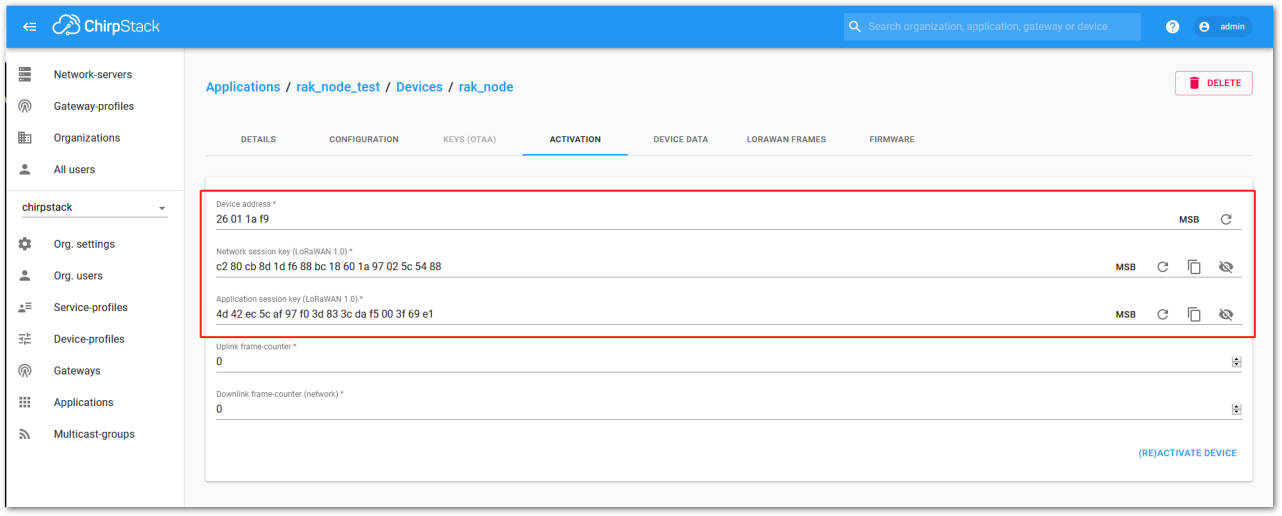 Figure 1: Chirpstack ABP Activation Parameters Needed
Figure 1: Chirpstack ABP Activation Parameters Needed- The parameters can be generated as random numbers by the platform or can be set with user values. Once these parameters are filled in properly, the process is completed by clicking on the ACTIVATE DEVICE button.
ABP Configuration for Chirpstack
- To set up the RAK11300 module to join the Chirpstack using ABP, start by connecting the RAK11300 module to the computer and configure it using a Serial terminal software like the RAK Serial Port Tool. Select the correct COM port and set the baud rate to 115200.
It is recommended to start by testing the serial communication and verify the current configuration is working by sending the AT command:
AT
If you do not receive an OK response or any reply, check the following:
Ensure that the wiring of your UART lines is correct. Verify that the baud rate is properly configured to 115200. Confirm that the device is powered on correctly. If you're powering the device via a USB port, make sure the USB cable is in good condition.
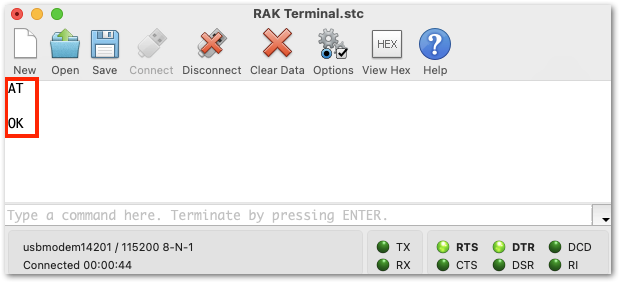 Figure 1: at+version command response
Figure 1: at+version command response- The next step is to configure the ABP LoRaWAN parameters in RAK11300:
- LoRaWAN join mode: ABP
- LoRaWAN class: Class A
- LoRaWAN region: EU868
Set the LoRaWAN activation to ABP.
AT+NJM=0
Set the LoRaWAN class to Class A.
AT+CLASS=A
Set the frequency/region to EU868.
AT+BAND=5
Depending on the Regional Band you selected, you might need to configure the sub-band of your RAK11300 to match the gateway and LoRaWAN network server. This is especially important on Regional Bands like US915, AU915, and CN470.
To configure the masking of channels for the sub-bands, you can use the AT+MASK command that can be found on the AT Command Manual.
To illustrate, you can use sub-band 2 by sending the command AT+MASK=2.
List of band parameter options
| Code | Regional Band |
|---|---|
| 0 | AS923-1 |
| 1 | AU915 |
| 2 | CN470 |
| 3 | CN779 |
| 4 | EU433 |
| 5 | EU868 |
| 6 | KR920 |
| 7 | IN865 |
| 8 | US915 |
| 9 | AS923-2 |
| 10 | AS923-3 |
| 11 | AS923-4 |
| 12 | RU864 |
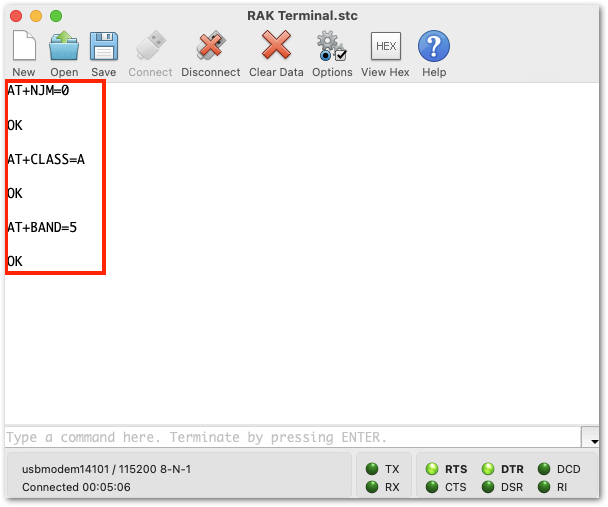 Figure 1: Configuring LoRa Parameters
Figure 1: Configuring LoRa Parameters- After configuration of the LoRaWAN parameters, the next step is to set up the device address and sessions keys. You need to use the values from the TTN console.
- Device Address: 26011AF9
- Application Session Key: 4D42EC5CAF97F03D833CDAf5003F69E1
- Network Session Key: C280CB8D1DF688BC18601A97025C5488
Set the Device Address.
AT+DEVADDR=26011AF9
Set the Application Session Key.
AT+APPSKEY=4D42EC5CAF97F03D833CDAf5003F69E1
Set the Network Session Key.
AT+NWKSKEY=C280CB8D1DF688BC18601A97025C5488
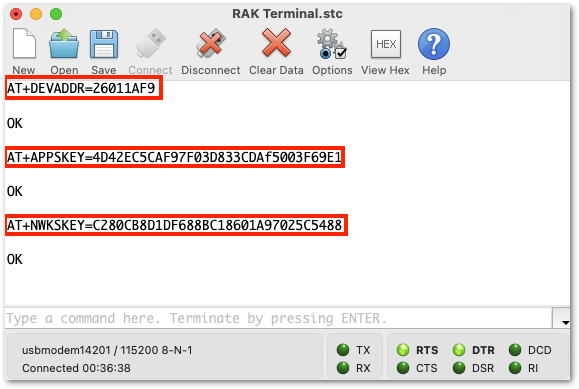 Figure 1: Configuring LoRa Parameters
Figure 1: Configuring LoRa Parameters- After the Device address and sessions keys configuration, you need to restart the device for the changes to take effect. You can do this by inputting the
ATZcommand or pushing the reset button. The serial port connection is lost after theATZcommand or pushing the reset button. The connection must be re-established on the connected computer before log output can be seen or AT commands can be entered again. You must be able to see the summary of configurations when you reconnect your device.
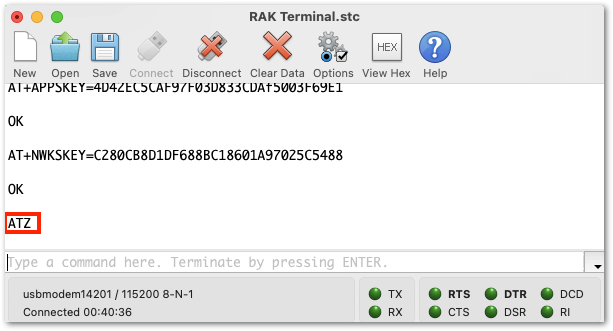 Figure 1: Reset the Device
Figure 1: Reset the Device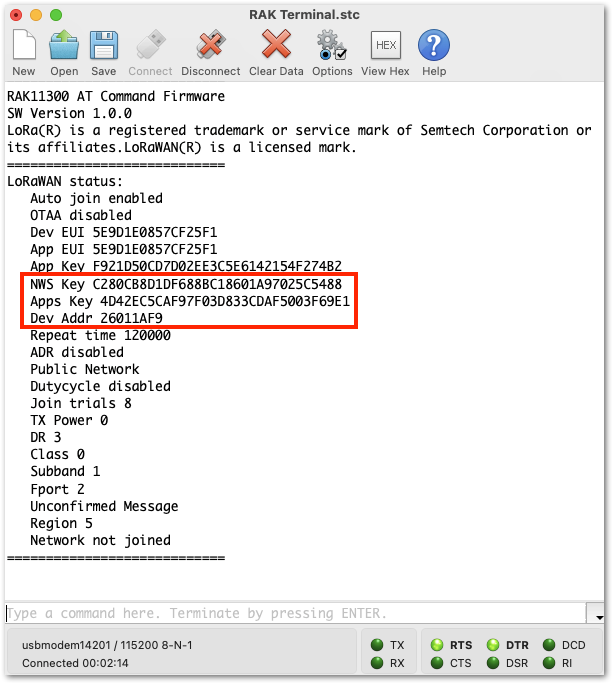 Figure 1: Summary of Device Parameters
Figure 1: Summary of Device Parameters- After checking if the parameters are properly set, you can now join the network and send the payload.
AT+JOIN=1:1:10:8
Join command format: AT+JOIN=w:x:y:z
| Parameter | Description |
|---|---|
| w | Join command - 1: joining, 0: stop joining. |
| x | Auto-join config - 1: auto-join on power up, 0: no auto-join |
| y | Reattempt interval in seconds (7-255) - This is currently fixed to 30 sec. |
| z | Number of join attempts (0-255) - 0 is default. |
- With the end-device properly activated, you can now try to send some payload after successful join. In ABP, there will be no
AT+JOIN=SUCCESSreply on the join command.
AT+SEND=2:1234
- Send command format:
AT+SEND=<port>:<payload>
If your LoRaWAN payload didn't reach the Chirpstack server, check if your device is within reach of a working LoRaWAN gateway that is configured to connect to the Chirpstack server. It is also important to check that all your ABP parameters (DEVADDR, APPSKEY, and NWKSKEY) are correct by using AT+DEVADDR=?, AT+APPSKEY=?, and AT+NWKSKEY=? commands. Lastly, ensure that the antenna of your device is properly connected.
After checking all the things above, try to send LoRaWAN payloads again.
Miscellaneous
Upgrade the Firmware
If you want to upgrade to the latest version firmware of the module, you can follow this section. The latest firmware can be found in the software section of RAK11300 Datasheet.
Firmware Upgrade Through USB
Minimum Hardware and Software Requirements
Refer to the table for the minimum hardware and software required to perform the firmware upgrade via USB.
| Hardware/Software | Requirement |
|---|---|
| Computer | A Windows/Ubuntu/Mac computer |
| USB Connection | RAK11300 main board should have a USB connector |
| Firmware File | .uf2 firmware file downloaded from the website |
Firmware Upgrade Procedure
Execute the following procedure to upgrade the firmware via USB using the .uf2 firmware file.
-
Download the latest application firmware of the RAK11300.
-
Connect the RAK11300 module to the computer via USB. If your main board has no USB connection, you won't be able to upload the
.uf2firmware file. -
Activate RAK11300 USB bootloader mode. There are two possible ways to do this.
- Reset the module twice by momentarily shorting the reset pin to the ground.
- Hold the BootSel button in the RAK11300 module, reset the module (short the reset pin to ground for at least 2 seconds), then wait for the USB Mass Storage
RPI-RP2before releasing the BootSel button.
You need to do either of the two options until the USB Mass Storage RPI-RP2 shows on your computer.
- Copy the firmware.uf2 file to the
RPI-RP2Mass Storage device.
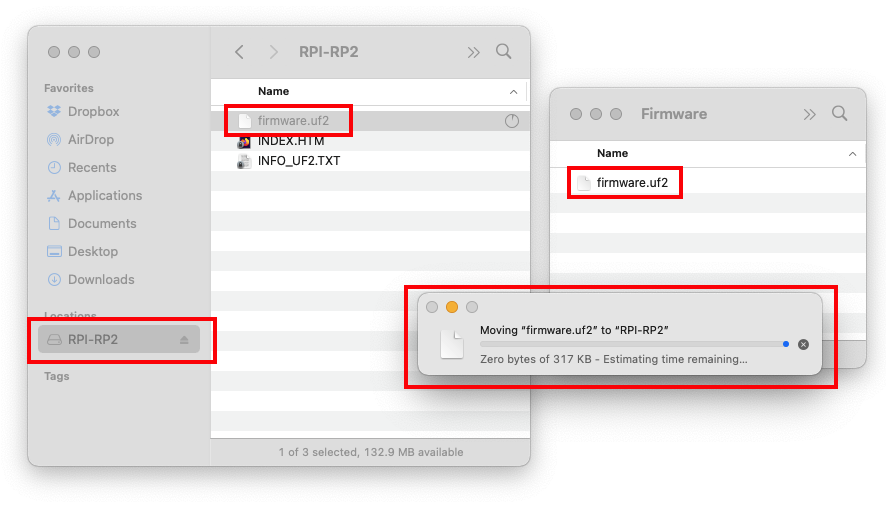 Figure 1: Drag the firmware.uf2 file to RPI-RP2 USB Mass Storage
Figure 1: Drag the firmware.uf2 file to RPI-RP2 USB Mass Storage- You need to reset the device after updating the
.uf2firmware file.
