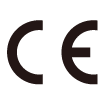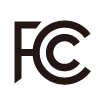RAK7268V2/RAK7268CV2 WisGate Edge Lite 2 Datasheet
Overview
Description
The RAK7268V2 / RAK7268CV2 WisGate Edge Lite 2 is part of the RAK Edge Series, offering flexible connectivity options to meet the needs of a wide range of IoT applications. Designed for indoor use, this gateway simplifies deployment with built-in Ethernet connectivity and onboard 2.4 GHz Wi-Fi for easy configuration through the default Wi-Fi AP mode. The RAK7268CV2 version also supports LTE uplink communication, offering optional cellular backhaul for remote deployments or environments requiring LTE connectivity.
This gateway operates on WisGateOS 2, a powerful platform that ensures enhanced security, robust functionality, and flexibility for customizations via extensions. Furthermore, the RAK7268V2 / RAK7268CV2 integrates seamlessly with WisDM, enabling fleet management and remote monitoring of multiple devices, making it an ideal choice for managing large networks of gateways.
Features
Hardware
- 8 LoRa channels
- Supports 2.4 GHz Wi-Fi AP for easy configuration
- 100M Base-T Ethernet with PoE (Power over Ethernet)
- RP-SMA LoRa antenna connector
- Multi backhaul options with Ethernet, Wi-Fi, and Cellular (only in RAK7268CV2)
- SD card for log backup and LoRa frame buffering (in case of backhaul failover)
- Optional LTE Cat 4 network (only in RAK7268CV2)
- Breathing light for visual monitoring the gateway’s status
Software
- WisGateOS 2 for enhanced security and functionality
- Extension add-ons for customized gateway functionality
- WisDM for remote management and monitoring
- Built-in Network Server
- LoRaWAN 1.0.3 compatibility
- Basic Station and Packet Forwarder modes
- LoRa Frame Filtering (node whitelisting in Packet Forwarder mode)
- MQTT v3.1 Bridging with TLS encryption (compatible with ChirpStack LNS)
- LoRa frame buffering in Packet Forwarder mode in case of NS outage, ensuring no data loss
A 9~24 VDC power input version of RAK7268V2 or RAK7268CV2 WisGate Edge Lite 2 is available upon request. For more information or to make a purchase, kindly contact inquiry@rakwireless.com.
Specifications
Overview
Block Diagram
The block diagram of RAK7268V2/RAK7268CV2 shows the internal architecture of the hardware.
 Figure 1: RAK7268V2 Block Diagram
Figure 1: RAK7268V2 Block Diagram Figure 1: RAK7268CV2 Block Diagram
Figure 1: RAK7268CV2 Block DiagramMain Specifications
| Feature | Specifications |
|---|---|
| Computing | MT7628, 128 MB DDR2 RAM |
| LoRa Feature | SX1302 Mini PCIe card |
| 8 Channels | |
| Frequency: EU868/IN865/RU864/US915/AU915/KR920/AS923-1/2/3/4/EU433/CN470 | |
| LoRa Radio: Refer to the LoRa Radio Specifications section for detailed information. | |
| Wi-Fi Feature | Frequency: 2.4 GHz (802.11b/g/n) |
| Operation Channels: 1-13 (2.4 GHz) | |
| Wi-Fi Radio: Refer to the Wi-Fi Radio Specifications section for detailed information. | |
| Cellular (Optional) | Nano SIM Card: 12 x 9 x 0.67 mm Supports Quectel EG95-E/EG95-NA/EC25-J/EC25-AU/EC25-E (IoT/M2M -optimized LTE Cat 4 Module) LTE Radio: Refer to the LTE Radio Specifications section for detailed information. |
| Power Supply | 12 VDC - 1 A |
| PoE (IEEE 802.3 af), 36~57 VDC | |
| (Optional) 9~24 VDC input upon request. Kindly contact inquiry@rakwireless.com. | |
| Power consumption: 12 W (typical) | |
| Antenna | LoRa: External antenna / RP-SMA female connector |
| Wi-Fi/LTE: Internal antenna | |
| Ingress Protection | IP30 |
| Enclosure Material | Plastic (PC+ABS) |
| Weight | 0.3 kg |
| Dimensions | 166 x 127.5 x 36 mm Gateway only (no antenna, no bracket) |
| Operating Conditions | Operating Temperature:-10˚ C to ﹢55˚ C Storage Temperature:-40˚ C to ﹢85˚ C Operating Humidity: 0~95% RH non-condensing Storage Humidity: 0~95% RH non-condensing |
| Installation Method | Desktop mounting Wall mounting (via included bracket) Rail mounting (via included bracket) |
Hardware
The hardware specification covers the interfacing of the RAK7268V2 / RAK7628CV2 and its corresponding functionalities. It also presents the parameters and the standard values of the board.
Interfaces
The hardware interfaces of the RAK7268V2/RAK7268CV2 gateway include a DC 12 V power input, Ethernet interface, console interface, reset key, SD card slot, NanoSIM card slot, status indicator LEDs, and a LoRa antenna connector.
 Figure 1: RAK7268V2/RAK7268CV2 interfaces
Figure 1: RAK7268V2/RAK7268CV2 interfacesInterface Description
| Interfaces | Description | Function |
|---|---|---|
| DC 12V | Power Input | Provides power supply for the gateway. |
| ETH(PoE) | RJ45 (10/100 Mbps) | 10/100 Mbps Ethernet interface for wired network connectivity. PoE (Power over Ethernet) allows the gateway to receive both power and data through a single Ethernet cable. |
| Console | Type-C USB | Used for debugging. |
| Reset | Reset Key | Short press: Restart the gateway. Long press (5 sec and above): Restore factory settings. |
| NanoSIM | NanoSIM Card Slot | Slot for a NanoSIM card, enabling cellular connectivity. Included in all versions, even if LTE is not supported. |
| TF Card | SD Card Slot | A 16GB TF card is pre-installed in the gateway for data logging, system configurations, and other use cases that require local storage. ⚠️ WARNING Do not eject the SD card located in the SD card slot during installation, as it stores logs and data essential for the device's performance. |
| LEDs | Status Indicator LEDs | Power LED Breathing LED ETH LED LoRa LED WLAN LED LTE LED (only in RAK7268CV2) |
| LoRa | LoRa Antenna Connector | RP-SMA female connector for external LoRa antenna, enabling LoRaWAN communication. |
LED Indicators
| LEDs | Status Indication Description |
|---|---|
| PWR LED | Power indicator: The LED is on when device power is on |
| Breathing LED | Indicates the current status of the gateway. The breathing light can be programmed |
| ETH LED | ON: Linkup |
| OFF: Linkdown | |
| Flicker: Data transmitting and receiving | |
| LoRa LED | ON: LoRa is working |
| OFF: LoRa is not working | |
| Flicker: Indicate LoRa Packet receiving and sending | |
| WLAN LED | AP Mode: |
| ON: the AP is up | |
| OFF: The AP is down | |
| Flicker: Data receiving and sending | |
| STA Mode: | |
| Slow flicker (1 Hz): Disconnected | |
| ON: Connected | |
| Flicker: Data receiving and sending | |
| LTE LED (functional only in RAK7268CV2) | Slow Flicker (1800 ms High / 200 ms Low): Network searching |
| Slow flicker (200 ms High / 1800 ms Low): Idle | |
| Fast flicker (125 ms High / 125 ms Low): Ongoing data transfer |
RF Specifications
LoRa Radio Specifications
| Feature | Specifications |
|---|---|
| Operating Frequency | EU868/IN865/RU864/US915/AU915/KR920/AS923-1/2/3/4/EU433/CN470 |
| Transmit Power | 27 dBm (Max) |
| Receiver Sensitivity | -139 dBm (Min) |
Wi-Fi Radio Specifications
| Feature | Specifications |
|---|---|
| Wireless Standard | IEEE 802.11b/g/n |
| Operating Frequency | ISM band: 2.412-2.472 GHz |
| Operation Channels | 2.4 GHz: 1-13 |
| Transmit Power (The max power maybe different depending on local regulations): per chain | 802.11b |
| 19 dBm @1 Mbps | |
| 19 dBm @11 Mbps | |
| 802.11g | |
| 18 dBm @6 Mbps | |
| 16 dBm @54 Mbps | |
| 802.11n (2.4 GHz) | |
| 18 dBm @MCS0 (HT20) | |
| 16 dBm @MCS7 (HT20) | |
| 17 dBm @MCS0 (HT40) | |
| 15 dBm @MCS7 (HT40) | |
| Receiver Sensitivity (Typical) | 802.11b |
| -95 dBm @1 Mbps | |
| -88 dBm @11 Mbps | |
| 802.11g | |
| -90 dBm @6 Mbps | |
| -75 dBm @54 Mbps | |
| 802.11n (2.4 GHz) | |
| -89 dBm @MCS0 (HT20) | |
| -72 dBm @MCS7 (HT20) | |
| -86 dBm @MCS0 (HT40) | |
| -68 dBm @MCS7 (HT40) |
LTE Radio Specifications (optional, available with RAK7268CV2)
| Feature | Specifications |
|---|---|
| EG95-E for EMEA Region | LTE FDD: B1/B3/B7/B8/B20/B28A |
| WCDMA: B1/B8s | |
| GSM/EDGE: B3/B8 | |
| EG95-NA for North America Region | LTE FDD: B2/B4/B5/B12/B13 |
| WCDMA: B2/B4/B5 | |
| EC25-J for Japan Region | LTE FDD: B1/B3/B8/B18/B19/B26 |
| WCDMA: B1/B6/B8/B19 | |
| LTE TDD: B41 | |
| EC25-AU for Latin American/Australia/New Zealand Region | LTE FDD: B1/B2/B3/B4/B5/B7/B8/B28 |
| WCDMA: B1/B2/B5/B8 | |
| LTE TDD: B40 | |
| GSM: B2/B3/B5/B8 | |
| EC25-E for Korea/India Region | LTE FDD: B1/B3/B5/B7/B8/B20 |
| WCDMA: B1/B5/B8 | |
| LTE TDD: B38/B40/B41 | |
| GSM: B3/B8 | |
| Optional supports other PCIE LTE module for Global Region | |
Software
The RAK7268V2/RAK7268CV2 gateway runs on WisGateOS 2, a robust software platform designed for efficient network management and integration. Below are the key software features and capabilities:
For more detailed information on software configurations and usage, refer to the WisGateOS 2 User Guide.
| Category | Feature | Description |
|---|---|---|
| LoRaWAN and Network Management | LoRaWAN Packet Forwarding | Supports Packet Forwarder and Basic Station configurations |
| Built-in Server | Local LoRaWAN Network Server (LNS) integrated into the gateway for network management | |
| Frequency Band Setup | Configurable with different LoRaWAN frequency bands based on deployment region | |
| TX Power Setup | Adjustable transmit power for optimal network performance | |
| Automatic Data Recovery | Ensures reliable data transmission even during network disruptions | |
| Server Address and Port Setup | Custom configuration for LoRaWAN Network Server communication | |
| Supports LoRaWAN Classes A and C | Fully compatible with LoRaWAN devices operating in Class A and C | |
| Uplink Backup | Enables automatic switchover to a backup uplink (e.g., LTE or Wi-Fi) when the primary uplink fails. Requires Multi-WAN configuration. | |
| Location Setup | Manual or automatic setup of gateway location (e.g., GPS coordinates) | |
| Connectivity and Network Services | Wi-Fi Client/AP Mode | Connect to existing network or act as an access point |
| DHCP Server/Client | Dynamic IP address allocation for both server and client roles | |
| NAT and Router Module | Enables router functionality with Network Address Translation | |
| WireGuard / OpenVPN | Secure communication tunnel for remote access and management | |
| LTE APN Setup | Configures Access Point Name for LTE connectivity | |
| Monitoring and Security | Statistics and Data Logger | Tracks performance metrics and logs operational data |
| Firewall | Provides basic firewall functions for traffic control and security | |
| SSH2 | Secure Shell access for remote troubleshooting and management | |
| Ping Watchdog | Monitors connectivity and triggers recovery if the connection fails | |
| User Interface and Management | Web UI | Web-based interface for configuration and monitoring |
| WisDM | Cloud platform for remote management and monitoring | |
| Gateway OTA management | Over-the-air firmware management for seamless updates | |
| MQTT Bridge | Integration with IoT platforms using MQTT protocol | |
| Firmware Updates | Over-the-air updates for easy firmware upgrades | |
| NTP | Synchronizes the gateway system time for accurate timestamp recording |
Firmware
The firmware is built on OpenWrt, providing a flexible and secure foundation for the gateway. It features an intuitive web UI for straightforward configuration and management, as well as SSH2 support for remote management. WisGateOS 2 also supports the installation of various extensions, including OpenVPN, WireGuard, and custom logo configurations. For more details on available extensions, refer to the WisGateOS 2 Extensions Guide.
| Model | Source |
|---|---|
| RAK7268V2/RAK7268CV2 WisGate Edge Lite 2 | Download |
Certification
FCC Caution
Any changes or modifications not expressly approved by the party responsible for compliance could void the user's authority to operate the equipment.
This device complies with part 15 of the FCC Rules. Operation is subject to the following two conditions: (1) This device may not cause harmful interference, and (2) this device must accept any interference received, including interference that may cause undesired operation.
This equipment has been tested and found to comply with the limits for a Class B digital device, according to Part 15 of the FCC Rules. These limits are designed to provide reasonable protection against harmful interference in a residential installation. This equipment generates, uses, and can radiate radio frequency energy and, if not installed and used according to the instructions, may cause harmful interference to radio communications. However, there is no guarantee that interference will not occur in a particular installation. If this equipment does cause harmful interference to radio or television reception, which can be determined by turning the equipment off and on, the user is encouraged to try to correct the interference by one or more of the following measures:
- Reorient or relocate the receiving antenna.
- Increase the separation between the equipment and the receiver.
- Connect the equipment into an outlet on a circuit different from that to which the receiver is connected.
- Consult the dealer or an experienced radio/TV technician for help.
FCC Radiation Exposure Statement
This equipment complies with FCC radiation exposure limits set forth for an uncontrolled environment. This equipment should be installed and operated with a minimum distance of 20 cm between the radiator and your body.